This is very small, but it is bugging me every single time… I expect that after hitting the Apply button, this window will close automatically, but not, instead we have to click Apply and then [x] button at the upper-right corner.
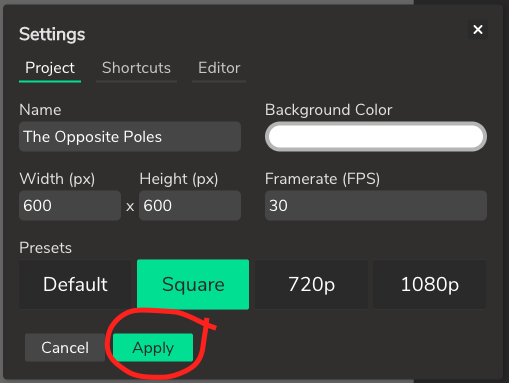
Am I the only one expecting this behavior? (comments?)

