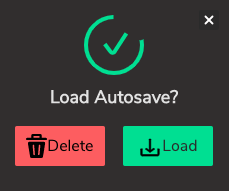Hi Dev team, including @Luxapodular…
During my last demo development: “Wicky Adventures Game Demo”, I noticed that there are at least 2 or 3 things that the editor needs so the end users can develop complete complex games (more than demos…) I know, I know, this is not only about games, but believe me… I have developed games in multiple platforms using different tools, like Unity, Flash, Scratch, pygame, XNA, and now WickEditor. Like Flash, the WickEditor offers an easy/intuitive way to do games. Regardless all the bugs and frustrations when its crashes, I have been delighted on how quick we could develop a good prototype without switching from one tool into the other. Like Flash, WickEditor offers everything needed to do a game without having a need to have an extra tool for engines or drawings… So, this tool should be considered for game development.
Having said that, we have some features to be seriously considered for this tool to be robust.
1. Baking graphics: (for performance)
If we had an option to bake a vector draw into a png within the editor itself, the performance of the games would boost significantly. Right now, I’m considering taking screenshots of every single drawing, put them in another editor, apply transparency to the transparent parts, convert them into PNGs, and them upload them back into the wickEditor. The effort to do this is huge. I think that would not be able to do it.

2. Assets Library Updates: (for performance and for the Editor to be with workable space)
Allow the user to store Clips in the assets library so the user could call them dynamically… (probably with a new AttachClip command); so we will end it up with two main commands: player.Clone() for things that are already in the scene and AttachClip(“player”) for things that are not in the scene, but in the Assets Library. Right now, I have so many things in the editor waiting to be cloned, that is almost impossible to keep working in the same frame… I know, I know, we can lock/hide layers, but also for the performance when running the app. Currently, I’m using the second frame to draw new stuff.
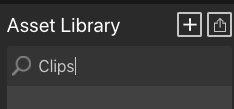
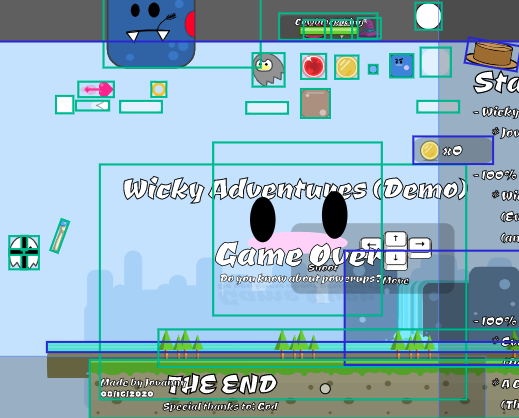
3. End user app windows size: (for performance and style)
Have an option to force the end product to be in the specified windows size, not to scale always. Right now, you can specify 720x480px2, but the end user can put it in full screen. This option as it right now is working only to maintain the aspect ratio of the app, but not for the pixels.
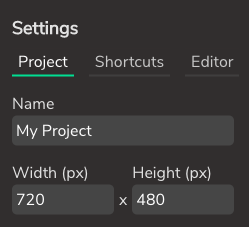
4. Updates to the Autosave
The autosave is a great feature that not always has the content that I would want to recover. When we are coding, and the Editor crashes when we hit the “Play/Pause” button. It would be good that the editor save that specific instance prior execution when I press that button. It happens that when you are editing code and you have spent 10 minutes coding something, that code has something wrong, and I would say 60% of the times, that crashed the editor. Then, it is very frustrating when you figured that you have lost a lot of content. Because of that, I have to press “save” every single time that I want to test something new that was just added. I have my downloads folder with hundreds of wick files.