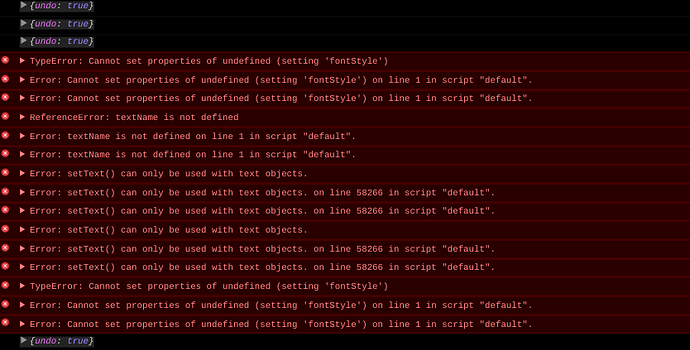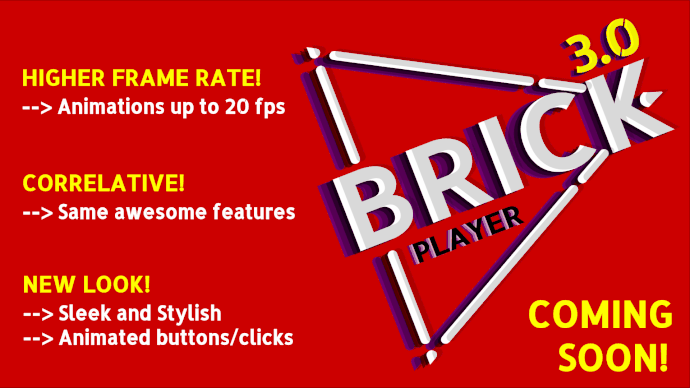Here you go:
Ok, like I see, the console says that the name Player refers not to a text object and instead to a clip or button. So if I can ask, is italic text right in the frame where also the script is or is it in clip?
If it is in a clip, you will need to put the code into the frame of that clip.
If it’s not in a clip, you’re useing the wrong name in the code.
I’ve made an example here: italicTextExample.wick (1.7 KB)
I know another method for exporting images
When you’re in the editor and it’s like this
You can also click 9 to hide the blue & green squares, then right click the canvas, and click “copy image” or “save image as”
(I prefer this method for exporting images since it doesn’t give me a folder with image0000000001)
The text should be italicized as well
I think you misunderstood it @Hamzah_Alani because I am talking about the actual way:
The situation is that when I play the preview, the text seems to be italicized, but when I export the “platform” as HTML or ZIP file, the text is not italicized. So we are trying to figure out how to have the text Stay italicized, even after the export, when it is in HTML or ZIP file.
Alright…thanks you so much! I figured it out and now it works!
Alright, guys!
So I tried my best and with my artistic skills, I have tried to redesign the whole platform, but it is still in progress.
I made this “Flyer” that tells you about the redesign:
Looks awesome!
Only two problems:
Do you mean with “higher frame rate” the frame rate of the BrickPlayer itself or the frame rate of the animation from the user? Because I think it could be irritating so that the users think that only Animations up to 20fps are possible.
And a question to the Team:
Do we want to release the next version as 2.1 after the original plans or, because of the many UI and Design changes, do we want to release it as version 3.0?
- Version 2.1
- Version 3.0
0 voters
EDIT: Votes been closed due to to significant majority of the votes for 3.0. So, our next Update will be Version 3.0  !
!
I want to ask this so that it’s clearly communicated to everyone.
I guess it is the frame rate of BrickPlayer itself.
Also, I don’t know if this is possible through coding, but can we like code the BrickPlayer to be able to play user’s animations from 12 fps to 20 fps?
Also maybe you should do the poll after I release the 3.0 Alpha Testing of BrickPlayer, so the community can see if it is good enough to be passed.
ok i think it is clear that we decided on 3.0
also @Pranav_Diddi it would be cool if you send me the wick file for the flyer so I can ad some animation. we could use it as the Preview animation then 
done is not perfect but it is also only a preview animation for People who want to use the .wick file
My Project6-20-2022_0-06-11.wick (70.1 KB)
If can ask, should It be so that the “3.0” text is behind the actual logo?
(Sidenote to my Version 2.1 or 3.0 poll:
Version 3.0 won with a total of 5/6 votes.)
yea 3.0 since it won as we can clearly see and I like a democratic system so I think its good like it is now :) so yea it is on purpose :D ( even though this is just a rougth sketch we can change this ( as long the 3.0 stays in ther ))
Hey guys…so BrickPlayer 3.0 Alpha Test is almost done…but I need help with the code,
I used Watrmeln’s UI to recreate it(Thanks) and everything is pretty much done except for the player itself…so @Watrmeln, @Towim, @Hamzah_Alani, and all the coders in this collab, this is your time!
I’ll post the file down below and when you open it, DON’T change anything! Just go to Frame 400 where the actual player is and I recommend using Watrmeln’s UI, it’s almost the same thing…
If you have any questions about it or want to change something in the player…let me know first so I can check if it is acceptable to go.
FILE:
BrickPlayer_3.0_(Alpha Test).wick (655.0 KB)
Pranav
the ui is completely different
Hey Pranav,
looks really cool, but I have some things to tell:
-
I agree with Watrmeln. The UI looks very different, but really not in a bad way.
-
The animations are perfect, but they need to get optimized with more Clips.
-
The biggest problem is, that you’re Version is now using the old Technology of BrickPlayer 1.0 again.
This is a real big issue because we got the milestone with the way better usability with BrickPlayer 2.0 and we would need to redo you’re Version. If we won’t do it, we would risk the Version 3.0 to flop.
So, I want to ask you, If I could redo you’re Version with it’s assets and animations.
And also I want to ask, If I could make some really minor changes to the UI.
But all in all, well done, Pranav  .
.
Yeah, sure! No problem…thx for telling me.
Hi, I am helping at an other project and I know that some animators are here in my team. It would be cool if some do yo could check out the new post from @Pranav_Diddi about an wick animated show. The best thing is it is mostly animated with tweening. We need animators good artist and storyteller that can create new story’s. And for Brick Player realated stuff. Since the new features weren’t 100% created I will upload the current state for an 2.5 update