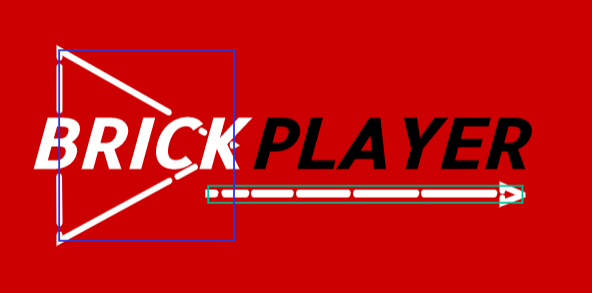Hey guys!
So I have seen you guys make a lot of progress with Brickstar, ofcourse.
I also want to help, I know this is really late to ask, but I can help with designing and stuff.
Here, I made a logo for the Brick Player:
Here is the logo for the version 2.0:
This design looks good because it is elegant and looks stylish for the platform. If you guys and Brick like it, you can tell if you want the color to be changed and I can send you this.
Pranav