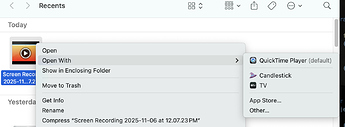Welcome back i guess after 730.5 days of not posting
Just wondering, why did you guys chose “Candlestick” as the name suitable for the fork and not any other names out there in order to rename it? 
the “stick” part of candlestick sounds a bit like wick, and also a wick is a part of a candle. this is the name that stuck when we started, and it stayed that way until release.
Wow, this is amazing! I just heard from @Towim that there is some movement in the Wick editor scene. And this really is it! I really want to do some animations with this, and that’s a feeling that I didn’t have for a long time!!! I can’t wait to see where this goes.
Furthermore, I thought Pixelide was AMAZING, but this is just on a whole nother level!!!
For the next update, can you make the pivot point relocator more simple to use? The make clip-doubleclick-drag is super confusing for me as a brand-new user and I just somehow manage to mess up EVERYTHING. Object show limbs are horrible to use with central pivot points…
Also (just asking here), is the thing where I get the skew animation while trying to skew a clip but the skew never happens a bug? (BTW can you please give us a node at the midpoint of a line or something when using path cursor? It gets pretty annoying bending by eye)
wow this is cool
This is awesome! but i was wondering if you could add frame picker, and a built in video editor!
That would really help!
will it have shape tweening in the next update hmm idk
in a future update, can u PLS add audio playback when you move the timeline? that would be SOOOO helpful!
Yeah scrubbing and a synced library would be epic. That’d make me switch
Candlestick 1.0.1 has been released!
Aside from a few new features and bug fixes (including layer opacity and mobile touch controls), we’ve been working on a prerelease desktop app!
You can download Candlestick from the above GitHub link, or as always, try it out at https://candlestickers.app/.
is the desktop app broken like wick editor
the desktop app is actually more improved in comparison to the older Wick app—
There are still a few bugs with the mac version of the app, but it’s under 60MB and works nearly as good as the web editor (in comparison to the older wick app, which was ~600MB with a lot more bugs, such as built-in assets not importing).
And to add one more thing— with the app version you’d be able to open Wick files by simply double clicking on the file, or you can right click MP4’s, PNGs, etc. and select “open with candlestick”
Of course this is but a small update. We plan to continue adding more app-specific features as such and improve the app till it reaches a perfect state.
there are known differences though:
- various javascript
windowfunctions do not work (there is one that works on windows but not mac)- due to this, uploading mp4s on mac forces the fps to be 6 but thats not a huge deal right now riiiight (we will be working to fix that)
- the app does not warn before you quit or close the window
yeah thats the bad part cuz i sometimes acidently close the window
Thank you for adding Layer Opacity! I’ve been wishing we had something like that for ages.
Yeah, the quit thing is easy. You just gotta decide to close the app/window with an input (OS dialogue).
Adobe Animate is sweating.
I hope that an appimage comes soon!