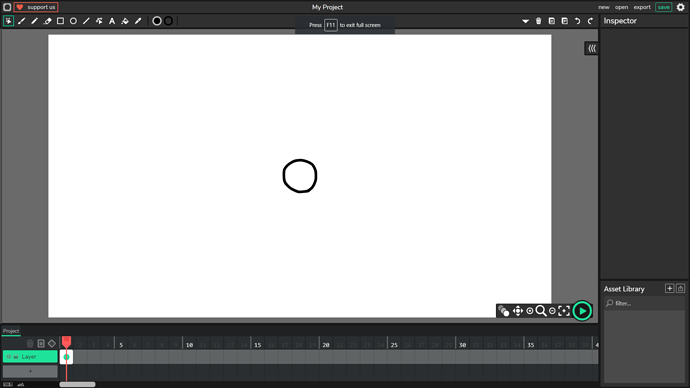Problem: I can’t reliably find the center of the canvas
Solutions: When your item is at the center, a bold line will appear, indicating that you’ve hit the center! Again, for the people who don’t want it, make it togglable. You could also make it snap in, though that’s a bit more intrusive.
1 Like
this has been suggested a few times.
i would also like the editor to be able to align to the sides and centers of other things, like other clips and paths, and the canvas itself too.