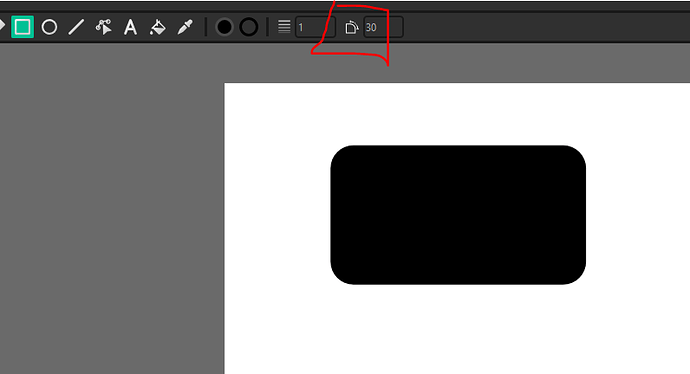with the rectangle tool selected, there’s a “corner radius” button to choose the roundedness of the corners. in the inspector, there is no setting to change the corner radius. I think having an option to have the corner radius in the inspector would be useful.
Not sure what version you’re talking about…but the current one (1.16.1) has it in the tool bar area (red square i marked)
Edit: But i see the problem now…you can’t adjust afterwards is what you’re asking about.
@BaronAWC, unfortunately this is a limitation with how rectangles are built. We can’t edit a rectangle’s corner radius after it’s been created.
Ok, thanks for letting me know about that.