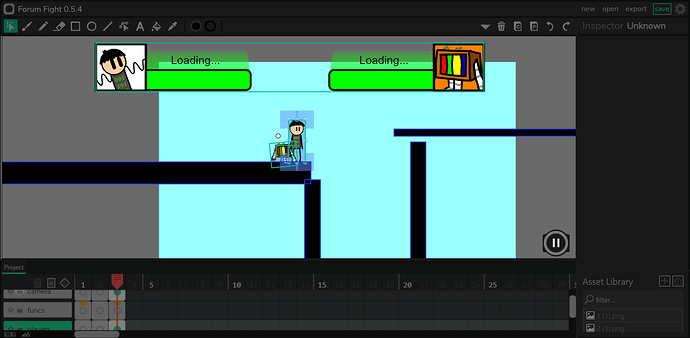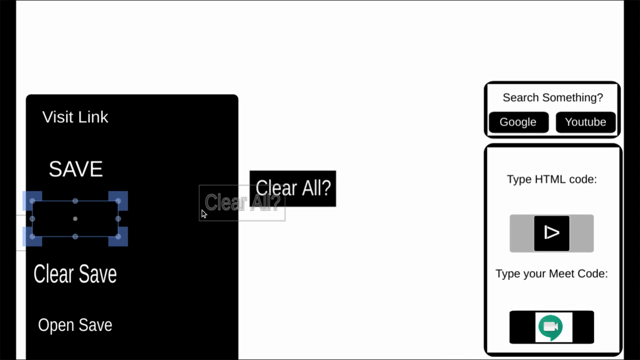
First Time I Found this gLiTcH
And now this is the third time I come by this lag, but this time, although I’m the only one on Wick that’s getting this glitch, I ACTUALLY HAVE PROOF! Here, a file:
My Project - 2020-09-18T175642.382.html (2.2 MB)
Open this file, and you should be able to move the clips around without being in the editor!
Idk how this happened, but it happened after I made this coding mistake:
I typed:
if(project.p13===null){ }else{ this.remove(); }
The “this.remove()” referred to a website intro that was meant to be removed if the player already had used the website before (and has data stored on it). The mistake that I made was that I had in one of my scripts that if the value of p13 was “null” (as in the user had nothing saved on this web), the value of p13 would be equal to " " (nothing). The intro was a bit complicated and had around 40 clips maybe (I didn’t really count), and the website didn’t know if to remove it or not, because the same time p13=null, it was equal to nothing.
Hey, if u test the html file, let me know if u got the same results as me
(when u test it, it might look normal, but try to drag things around with ur cursor.
To choose another object, right click, then try choosing another one)