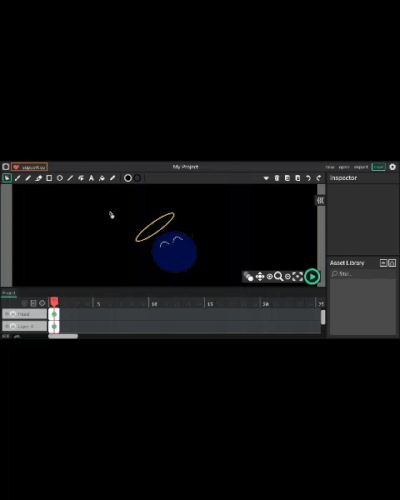I don’t doubt that some of these have already been addressed, but (from what I’ve read), most of them aren’t covered. So here are some things I might think is helpful, or things I would prefer to have while animating.
-
Toggling Between Projects
I like the feature where, on some animation apps, you can have different projects open in different “tabs”. It looks like tabs on the web, but it is in the software. So, instead of replacing the one you are currently working on, it would open another tab for it. You can toggle between images, drawings, or animations between the tabs. You can also copy cut and paste objects between tabs as well (which is also a cool feature but not one I am intentionally listing at least). -
Sign in/Saving Process
This feature is just addressing the online interface of the website, so I don’t know if this would apply for anything that is/was downloaded.
The reasons why I am suggesting a sign in feature is because I sometimes try to save my “keybinds” or my projects, they wouldn’t be the same when I revisit, or I would have to download my project to reopen.
With the sign in feature, some other added features may need to be added to visualize what I am explaining, so this suggestion might be time consuming.
Some additional features (that I thought of) are:
-
Having a ‘recent projects’ section for your projects
-
Lets you go to the forums without having to sign in separately
-
Saves your keyboard shortcuts
-
Saves all of your previous assest and sounds to reuse through videos
-
"Auto Framing"
I call this feature auto framing because whenever you begin to draw on a layer, or when you start placing things onto an empty frame, it would automatically make a new frame.
Also, it would be nice if you can add a frame after a frame (like clicking in between frames or pressing a key to add and redirect to a new frame automatically.)
and lastly,
-
Fill bucket
For some reason, the fill bucket won’t fill in the background whenever the space is clicked. If there was a feature where it can fill in any space around objects with the color, than that would also be useful.
"Bug" or Problem I Discovered
It is quite tedious when I am trying to select more than one thing, but the object is so small I have to be very precise when trying to click (whenever there is a background). The only way I’ve figured out to stop this is to move the background out of the way, click and drag over the things I want to “hold” or edit, undo the movement, then edit. I came across this problem when I was trying to edit 2 parts of the drawing together.
(upload:/
(When I am selecting both eyes, I am holding down shift to have them both selected.)
Thank you for your consideration!!
Also, sorry for the over use of the quotation marks.