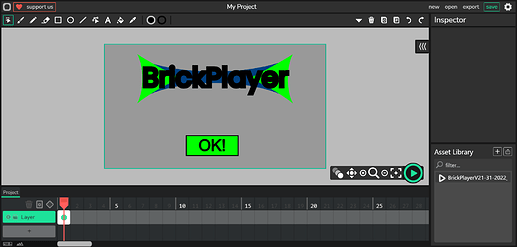So, while coding stuff for the new Update of the BrickPlayer I found out that the fontfiles (.ttf) for texts in a .wickobj file will not be imported automaticly with them. This causes a bug where the texts are shown right in the Wick Editor but not in an exported HTML.
To Reproduce
Steps to reproduce the bug:
- Make a new TextAsset in a new project.
- Choose a font for this Asset, which needs to be imported.
- Convert it to a Clip.
- Export the Clip with Ctrl + E and import it into a new project.
- Export this new project as a HTML.
Solution
I think this can be fixed when the fontfiles of the texts in the .wickobj automaticly gets
imported with the .wickobj file.
Screenshots
Here a Picture how it’s in the Wick Editor:
And here how it is in the exported HTML:
Computer Information
- OS: Windows 11
- Browser: Opera, Edge