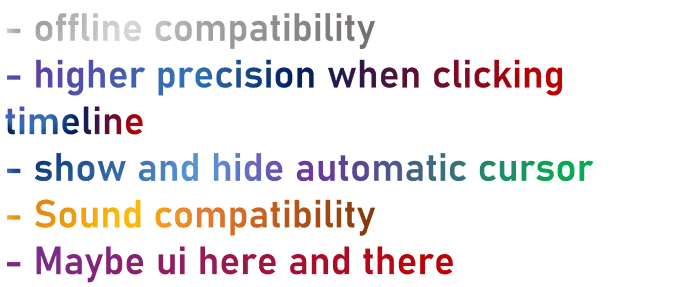Ok good to know the Pool where everyone voted is this the position you want to be in? if yes we even have the work splitter up ( That’s great :D )
Here is the work we have to do:
-
Making the timeline work without to clip so users can just add it into the animation instead of adding the animation into the player
-
New Ui that works on ONE frame
-
Maybe Also new Code for the UI so that it can work on ONE Frame
-
some optimizing for The UI and Functions behind the Player
-
NEW WEBSITE (i do the website)
Now everyone just say what they want to do and we can start working :>
- TimeLine
- New UI
- Website?
- Optimization (have to discuss what we can optimize for this realise)
- simple coding (UI, etc)
0 voters
I might try to do a little bit of the timeline
Ok we have to wait until we have people for the timeLine we need some there in order to start to clear it out we probably just have to change some stuff at the timeline so it works on the whole Projetc
So Guys, I want you give some more Information about the BrickPlayerV2 and I also want to give you my first dev version which I started developing.
First the Infos:
The BrickPlayerV2 works like the complete opposite of BrickplayerV1.2. That means like we said that we don’t want to do the Animation in the BrickPlayer but instead we want to put the BrickPlayer into the Animation.
How do we do that?
It’s quite simple. We developing a clip that can be imported and exported as .wickobj. This WickObject
will you put into a frame that goes as long as whole Animation in the project on new layer at the top.
What's about the Resolution? Wouldn't that make problems?
No, mostly not because I already programmed the Code to Auto-Resize the BrickPlayer and the Camera. Till now it works perfectly. The only problem are Animations in portrait format, so I also thought about making a Mobile Version or special version for that.
Also I thought about new functions like a “from the beginning”-button.
Now, my Dev-Version.
I started to developing the Auto-Resizing, some bit of the Timeline and a basic UI of BrickPlayerV2.
Here is the .wick file:
BrickPlayerV2dev1-31-2022_17-18-26.wick (75.6 KB)
If you have some questions to this Dev-Version, please reply me.
And I also want to say thanks to all which are helping this project in any kind.
-Towim
So Guys, I’ve recently finished my technical prototype of the BrickPlayer V2 and because I’m thinking I took too much work the others in this collab away, I wanted to ask you all about your developing state right now (who started to work on BrickPlayer V2?; did even anyone started to work on BrickPlayer V2?; etc…).
Prototype
Here my newest prototype:
BrickPlayerV2dev2-12-2022_14-23-34.wick (82.9 KB)
I will soon upload here a description how to use it.
When this is the last entry for this week i will take this as the 2.0 realise
BrickPlayer 2.0 Teaser
Not quite here yet BUT SOON!
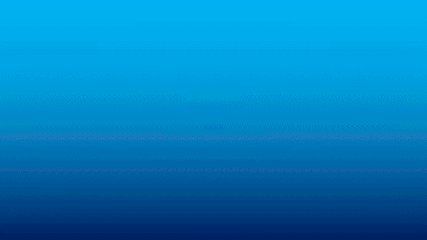
It shoud be under the same topic
Just a tiny bit later we are on the LAST steps! ![]() But be ready for 2.0 ITS GOING TO BE AWSOME!
But be ready for 2.0 ITS GOING TO BE AWSOME! ![]()
BrickPlayer 2.0
whats new?
BrickPlayer 2.0 is THE way to share your animation online! with advanced video Features like a TimeLine!
Some useful features:
-
 Advanced Timeline features to go every in the Video!
Advanced Timeline features to go every in the Video! -
 Automatic support for ALL animations!
Automatic support for ALL animations! -
 ADVANCED Font loader
ADVANCED Font loader -
 EASY to use!
EASY to use! -
 Fair license!
Fair license!
Compare to other Versions or similar Projects
Features |
BrickPlayer 2.0 |
bricklayer old |
similar Projects |
| Timeline | ✔ | ✔ | ❌ |
| Improved Timeline | ✔ | ❌ | ❌ |
| Easy to Implement | ✔ | ❌ | 〰 |
| Sound and Music | 🕑 | ✔ | 〰 |
| Fair use | ✔ | ✔ | ✔ |
| Improved Ui | ✔ | 〰 | ❌ |
| Stabel less bugs! | ✔ | ❌ | ❌ |
| Better Usability | ✔ | ❌ | ❌ |
Download ⏬
BrickPlayer obj V: 2.0: Download over MediaFire
BrickPlayer DeV: 2.0: BrickPlayerV2dev3-4-2022_11-11-46.wick (89.9 KB)
-How to use the obj?
1. create a new layer above everything
2. make one frame that has the length of an animation
3. Add the wick obj of our BrickPlayer!
-How to the DeV? 1
1. Open the project
2. Select the BrickPlayer
3. Press ctrg+e
4. Repeat the process of the obj 
-How to the DeV? 2
1. Open the project
2. Select the BrickPlayer
3. Create a new layer underneath BrickPlayer
4. Add your animation to it and extend the Brickplayer frame to fit the animation
a new Realise of 2.5 is already planned so stay tuned for that!
This looks pretty good, all of the ones helping did a good job
This project looks awesome! Can I join in on this?
Yes Of course! right now we are working on 2.1 but the dev didn’t start yet. just make sure to follow this post and set it to ![]() so you wont miss a Post :)
so you wont miss a Post :)
Hey Guys, we want to start soon with the Work on the BrickPlayer V2.1/V2.5 Update. @Brickstar_X will soon make a post about the new planned features and tweaks of this update and who ist doing what in the Team.
We are SO excited to Finaly announce that we will do an NEW of course i made an little list with new and cool Features we will put into the new .
if you are interested in one of the features and want to help creat it then ask and we will out you into the team :)
I want to attempt to remodel the UI, when you’re done with the update of course.
I will gladly join the BrickPlayer team Brickstar.