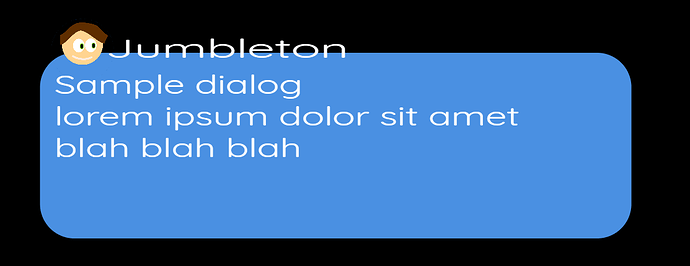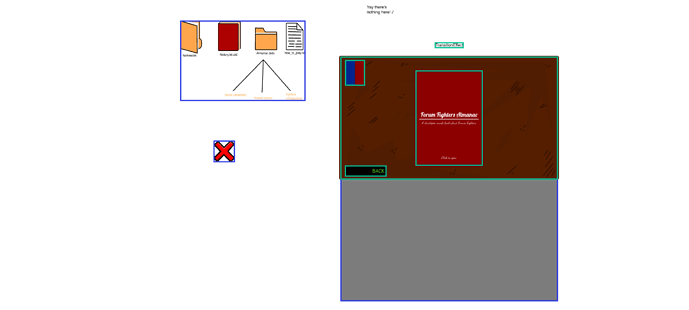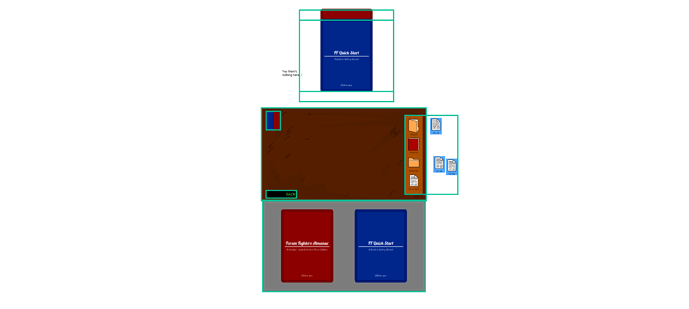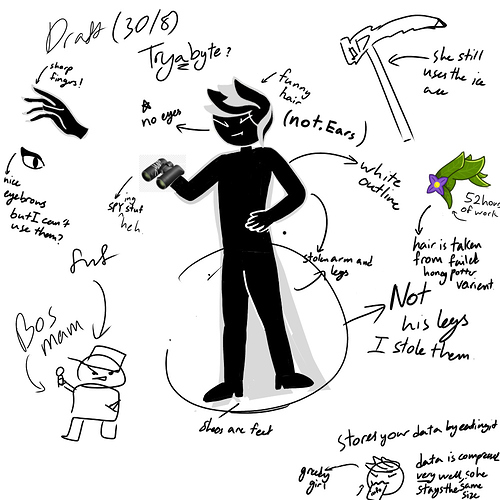Okay, so here is our current progress split between 3 files:
FFR 1.5 (Main File).wick (1.4 MB)
FFR 1.5 (Library).wick (143.9 KB)
FFR 1.5 (Quickplay).wick (2.2 MB)
(I had some bugs with the “Quickplay” file, lemme know if anyone else finds any)
@pumpkinhead, if you’re working on the multiplayer thing, I recommend doing it in a separate file. You were able to do this with your platformer engine before, so feel free to use your engine for this if it makes things easier.
When you export a clip and turn it into zip, you could see inside the code for the clip object. In our project, we take the clips from another frame and add them in the game frame. Instead of taking the clip from another frame, we can set a variable to the data of the clip object, and use that variable to add the clip inside of the frame we want. This could be complicated, though, when we want to make changes to the clip, bc in our case, our player clips contain different animations for attacking, running, and etc. so the code for a simple object could be really long…
How a clip object looks like in text
(I used the console to show this, and btw there’s more than could be shown in the image)
And btw, the current audio files system (where files are taken from a repl) is temporary.
Anyone who thinks they might need to add new audio files or make edits now or in the future should click this link to get access to the repl and be able to make changes to the files.
Now that the files are split, we can have people working on multiple parts at once.