Hi @SPHSPHSPHSPH, unfortunately we can’t export natively with transparency yet. I think that we may be able to get an option for the image sequence export that does this, but probably not gif export at the moment!
Hey @Hamzah_Alani, I’m not sure how to reproduce that bug. Let me know if it occurs again as I think a fix I pushed yesterday may have fixed this as well.
your welcome :)
I’ve pushed a minor bug fix that should make the selection boxes not stick around. Unfortunately I’m not sure how to fix the “sticky” movement yet. Will try to look into that in the next version.
The problem is solved for the scaleH, but when I do it for the scaleW, it happens again.
I make the bug happen by selecting the scale W, typing a number in there, and go to a different text box like the width or x.
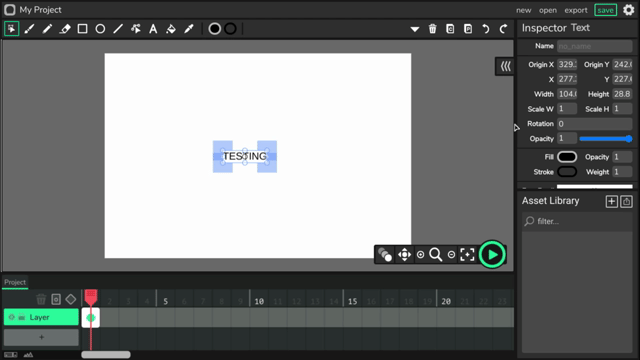
Also, I just noticed another bug that probably is also in the original editor, when u try to write a text in a frame that doesn’t exist, this happens:
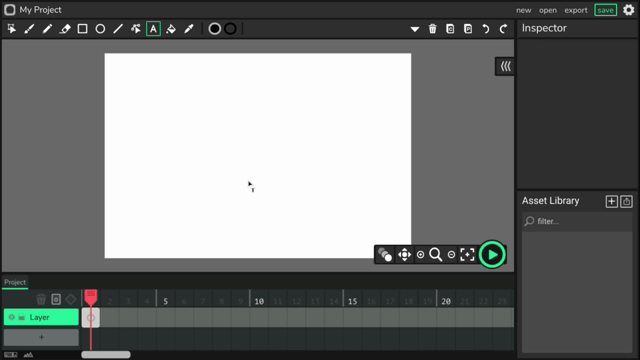
The sticky movement also happened in a project that I made with wick. I shared the project here:
Apparently, if you hold ’ - ’ and then ‘shift’ for 2 seconds, and then let go, it keeps on going. I know that the same lag is in wick, but there might be a connection to the shift key itself? I changed the hotkey settings to something other than ‘shift,’ and it worked fine for me.
I really think there should be an option for what coding language to use
While its sounds great and simple. In fact that is not an option to add, it is a whole new project to implement… unless they find a parser/converter… in general terms it is not that simple.
Wick uses JavaScript because Wick was written in JavaScript, and JavaScript can run a string as JavaScript code. So running JavaScript code in Wick would be easy. But running python code in Wick would be much harder, since they have to find a way to convert python code into JavaScript, or write/find a Python executor written in JavaScript.
Here is a bug/glitch/potentionally annoying thing when you are writing an invalid variable name
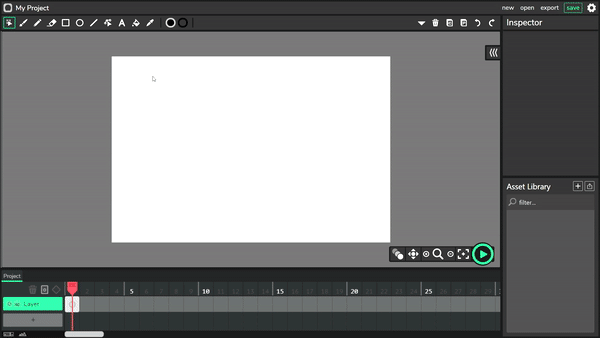
I agree though that might be harder to do than it sounds. I think there should be a way for wick to run plain html code. Here’s a tiny project that I made in wick that does that without lagging:
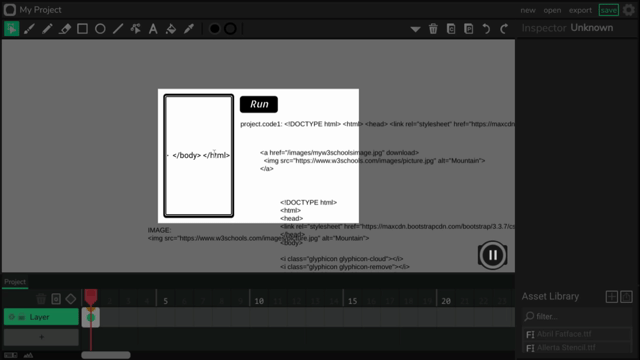
The random text in that project is samples of html code for image sources and these type of things. I used w3schooled for most of the random html code.
how did you make that 
It’s not as complicated as it looks really, just type this:
window.document.write(" PLUG SOME HTML IN HERE");
Warning: Don’t do this to your current window on wick, it’ll make you lose whatever wick thing you have opened. Do it to a child window instead, unless if you don’t really care bout ur wick work.
Hopefully this is what you need
(hi)
*birds singing
*crickets chirping
*typing clip name as “this”
editor: Identifier must be a valid variIdentifier must be a valid variIdentifier must be a valid variable name.able name.able name.Identifier Identifier must be a valid variable name.must be a valid variablIdentifier must be a valid variable name.e name.Identifier must be a validIdentifier must be a valid variable name. variable name.Identifier must be a valid variable name.
I know what that does for real I want to know how to do it
yeah its a joke right
Pretty good so far but the exporting bug I have is still there what version do you guys think you can get that fixed?
Not really a joke (none of my projects ever are). I’ll send you a version of it here real quick:
html code runner 3.wick (328.3 KB)
quick info
I added the emoji reference list so I can use it, if you want the project to work faster than it already is, feel free to remove it. Apparently, it uses html code, but a bug that I have is that you can’t use <h1></h1> or any type of text size changing to change the size. Other than that, it works fast and simple, and you can add image sources and interactive buttons. The project is run in a child window (I tried making it in the normal window, that doesn’t end up so well afterall).
I like your projects!
