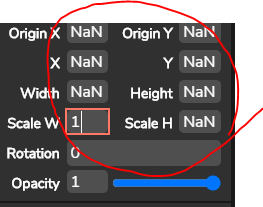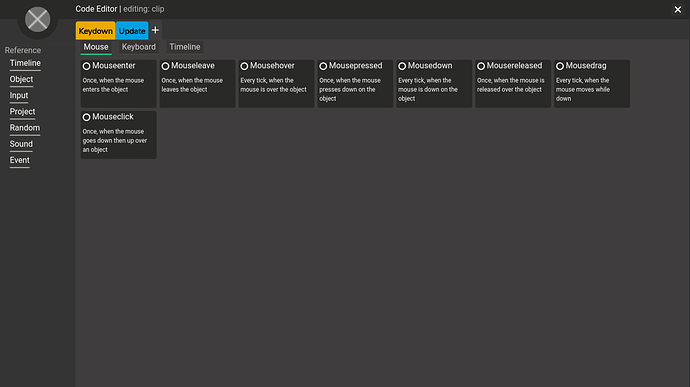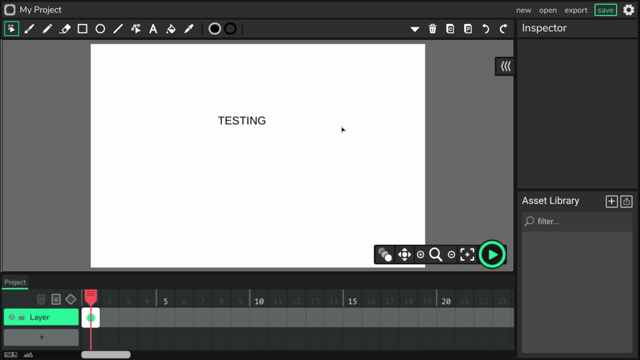1.18 is almost ready to launch. We could use some help with testing. Check it out on test.wickeditor.com and let us know if anything is broken! We’d love to get your feedback!
New Features:
-
The Fill bucket has been completely redone!(This has been pulled, as there were a few unseen bugs!) - New Outliner Tool!
- Canvas Now Recenters when projects are loaded
- New Popovers will always update to the shortcuts set in the settings menu.
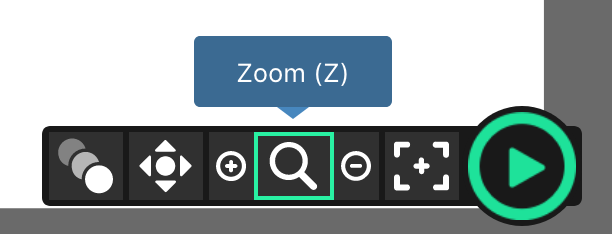
- Modals and Popouts have been redesigned for mobile.
- Builtin assets window now has sound previews!
- Built in asset window now has new “Add as asset” buttons.
- Assets in Asset library has “add to canvas” and “delete” buttons.
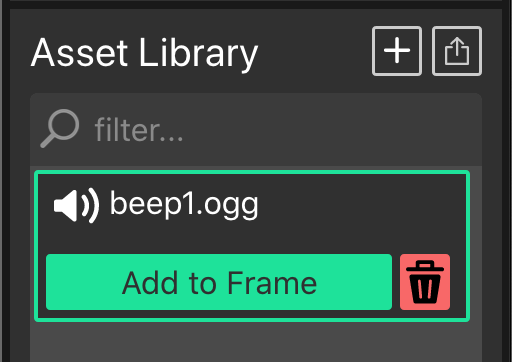
- All inputs in the editor are now paired with labels for accessibility purposes.
- The editor’s color palette has been improved to meet WCAG AAA accessibility standards! (Please report issues here!)
old:
new
- The editor’s buttons have been updated to be tab-accessible.
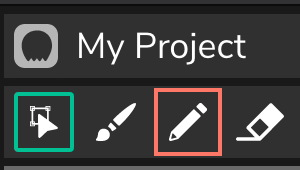
- New changes have been made that will allow the Wick Editor desktop, mobile, tablet apps to save directly to the device.
- Added a “Simple Project Settings” menu that is accessible just by pressing on the project name.
- The Timeline now adjusts it’s size on mobile screens.
- Gif Export now has a “percentage complete” value displayed:
Bug Fixes:
- Fixed a bug where dropdowns wouldn’t display on all devices.
- The Custom resolution option on video export has been fixed.
- Inputs no longer “revert” when emptied. Inputs can now be empty.
- Filling a clip no longer crashes the editor.
- Several visual issues have been fixed on Safari, and Mobile Safari.
- Fixed a bug where the code editor wouldn’t close on mobile.
- Fixed a bug where buttons remain selected on touch events.
- Fixed a bug where external links wouldn’t open on mobile.
- Added a warning on mobile apps if project will be overwritten.
- Fixed a bug where toasts on mobile didn’t display properly on save/load.
- Fixed a bug where text on save/load/delete buttons was running outside the bounds of the element.
- Fixed a bug where corrupted assets would break a project.
- Fixed a bug where images not loading while opening a project would stop the loading process.
- Fixed a bug where black lines would appear on top and bottom of a video.

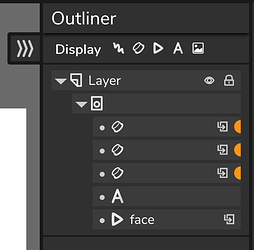
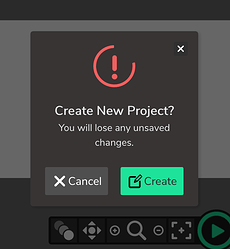
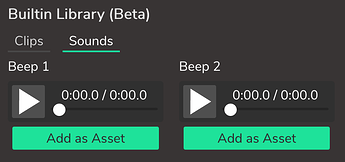
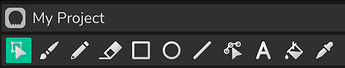
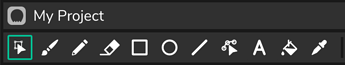
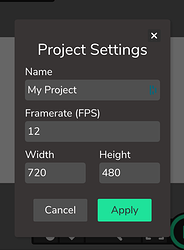
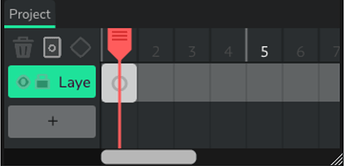
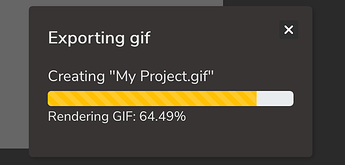
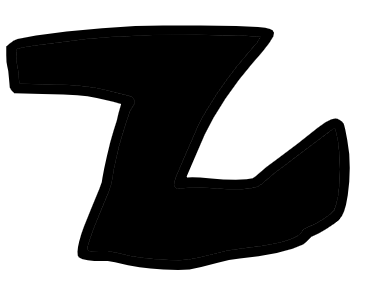 either this is intentional or this is a bug thing. Im using this on computer tho so i dont know if its the same for mobile.
either this is intentional or this is a bug thing. Im using this on computer tho so i dont know if its the same for mobile.