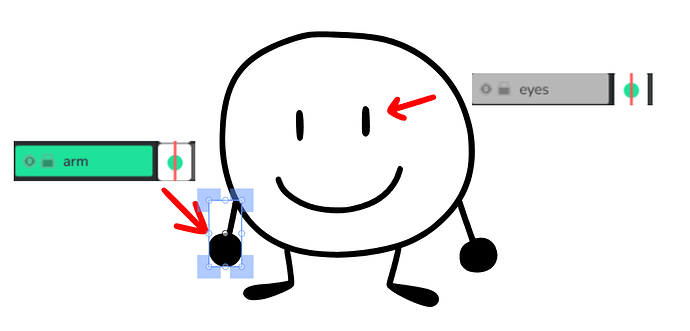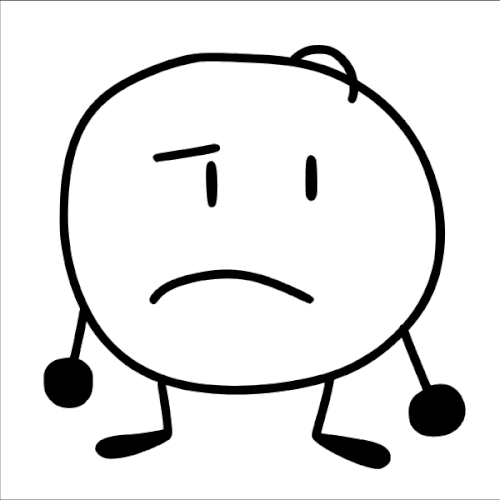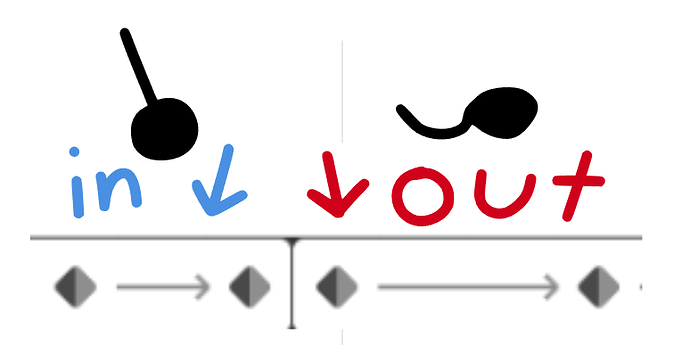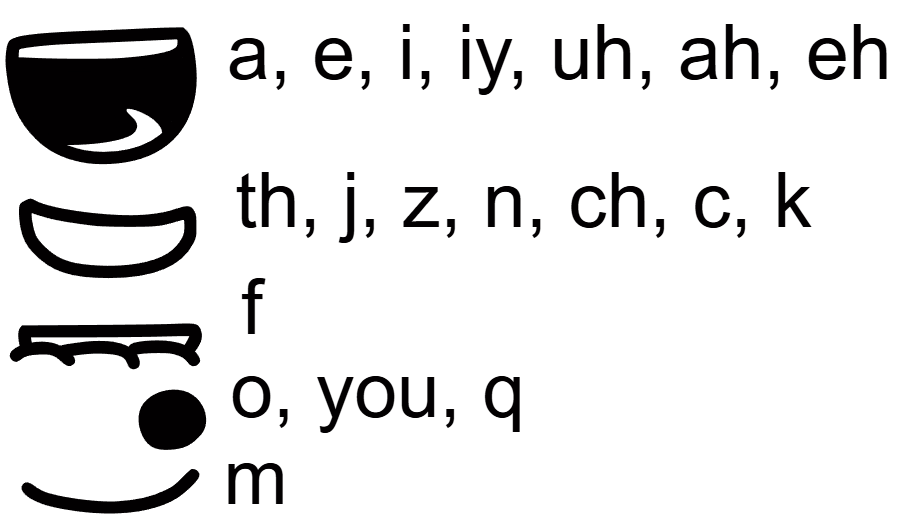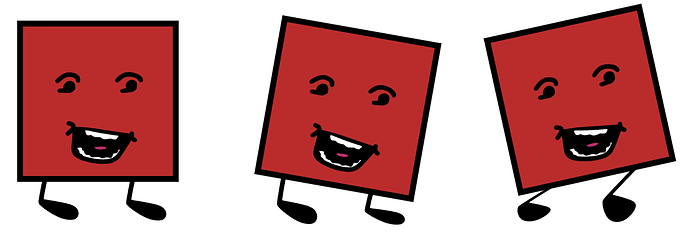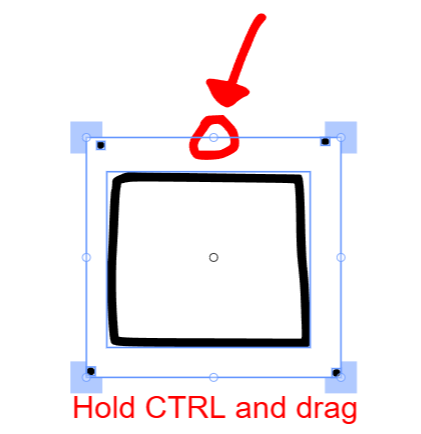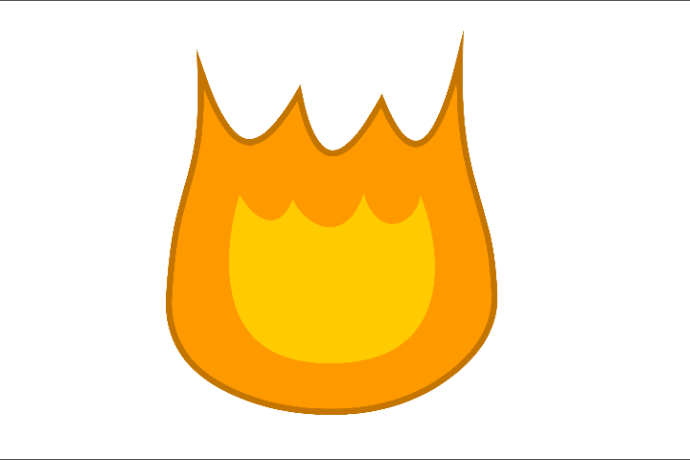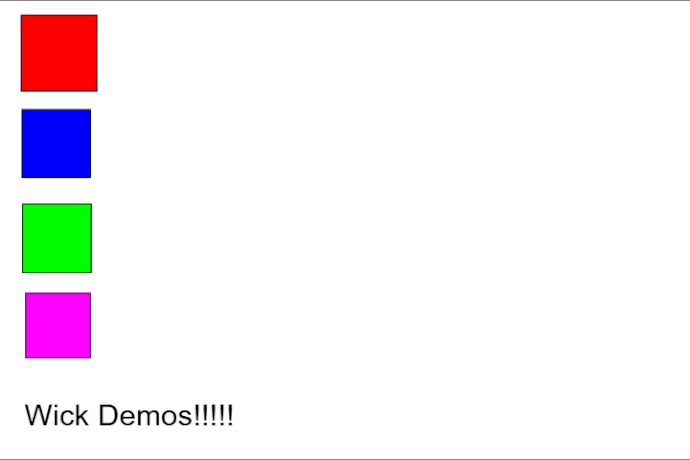Hey people! This is my guide on animating object show characters on Wick Editor.
FIRST I highly recommend using StickmanRed’s fork of Wick Editor as it helps making object show animations! https://stickmanred.github.io/wick-editor/
This tutorial will be using features from StickmanRed’s fork, so some things here are impossible on the original version.
Setting up your character
First thing you might want to do is set up your character! I will not be teaching asset making, and I will be using TPOT/BFBFB style for examples, though BFDI/BFDIA style and other styles are still applicable to this tutorial.
What you want to do is have each limb be its own layer. 2 layers for each leg, 2 layers for each arm, 1 layer for the mouth, and normally 1 layer for both eyes, unless you want de-synced eyes, in that case it’d be 2 layers.
This is so that when using tweens, it doesn’t glitch anything else.
Remember to make each limb a clip and move them according to how you want it to act.
For example, I’d move my arm so that when it is rotated, the end of the arm will move, but the center will stay centered and in place.

WAIITTTT!!!
If you are planning to do an animatic style, in most cases you can do the characters on one layer!
ok, continue :)
Arm movements
Normally in OSC content, the character moves they’re hands and arms according to what they are saying, which is just basic over exaggeration, which is a common practice in animating.
Basically, if your character is directing something to someone or posing a question, they might move their hand accordingly.
Using tweens can be helpful to blend the transition between to arms.
Blinking
Blinking is very simple, and also is a good way to transition between to different eye poses.
Its only an ease in as your eyes squash down, and a new pose of the eyes closed, going down, then back up, easing out back to your open eyes.
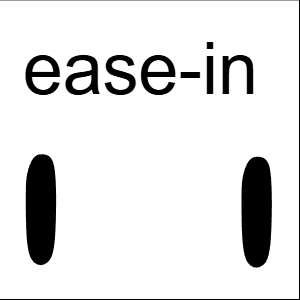
Lipsyncing
This one is actually easier than people act like it is. Each mouth is going to just transition to each other, by stretching, squashing, and moving. You can do no tweening, but it looks choppy. Here’s a chart for lipsync.
Parenting
STICKMANRED FORK EXCLUSIVE
No diapers will be changed in this paragraph.
Once you are done with your blinks, eyes, and arm movements, we can get to parenting. Parenting is when you put your arms, eyes, mouth, and body into one clip, so you can tween that and have tweens that move the whole thing all together.
This is especially useful for leaning, which is common in OSC animation. Characters commonly lean forward or backwards, not really according to anything, when speaking… or not speaking. The issue with leaning without parenting is that if you want to have your character lean while their arm is moving, you simply can’t do that with tweens. Manually doing it will be dreadful aswell, so parenting is very useful! Simply select the layers for your arms, eyes, mouth, and body and click “Make Clip” on the right side of your screen. If your rotation is weird, ignore it. It is so much easier to just work around the offset that comes with the layers to clip than to fix it.
Leg movements
HALF STICKMANRED FORK EXCLUSIVE
Leg movements really only happen either when a character is walking or running. I will not be covering walking and run cycles, but will be covering skewing your legs and stretching and squashing them to match the characters rotation. When a character leans in OSC animation, their legs normally move accordingly. If they were leaning to the right, their right leg will squash, and their left leg will stretch. You must stretch, squash, and skew your legs according to where they were before leaning and other movement. The origin of your leg must be moved to where it was before, but still keeping the foot in the same position.
In normal wick editor, skewing isn’t a feature. But stickmanred’s fork has it, and its pretty useful! Note: you can’t skew clips, so for skewing legs, you’ll have to do frame by frame, which is a lengthy process and is easier to just avoid moving your character (when idle) and just stick with rotation.
FINALLY omg the sound of my keyboard clicking got really annoying!! if you have any questions feel free to reply to this asking how to do it, and it might make it on this lengthy list!