i need this urgently
I unfortunately found your question to be awfully vague… It would be nice if you made it clear exactly what you wanted to do by giving diagrams and examples.
Well I will give my attempt in answering your question (assuming I interpreted it correctly): Toggling the character to become either big or small!
First we create a clip named char, who we want to make bigger
![]()
in the default script, we will create a variable that will allow us to switch between states, a boolean:
//char's default script
this.isBig = false;
Then we add a keypressed script that will switch between states upon pressing a given key.
I used (E) in this case:
if (key === 'e' && this.isBig === false){
/* if E is pressed and this.isBig is false, set it to true */
this.isBig = true;
} else if (key === 'e' && this.isBig === true){
/* otherwise set it to false */
this.isBig = false;
}
Now we have a control prepared, we need to make it actually happen.
We include an update script in the char clip that will do the following things:
- check the boolean variable of the character and
- set the size of the player’s scaleX and scaleY
we just simply write this:
if (this.isBig === false){
this.scaleX = 1;
this.scaleY = 1;
} else if (this.isBig === true){
this.scaleX = 2;
this.scaleY = 2;
}
We should get something like this when pressing (E):
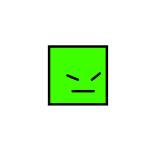
That’s the fast and simple answer, and you can download the project from here, or do it yourself!
Big toggle.wick (2.1 KB)
sorry but that dint helped im tryna make it so that it’s no like a grid thing I’m tryna make it so that everything goes bigger like zoom in when you press a key or hold it and not go either up neither down just zoom to the middle
You mean like this?
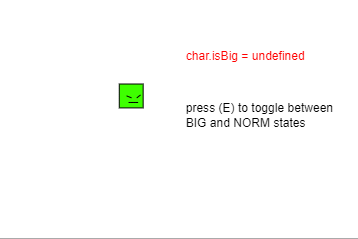
yeah like that
also a key to make it unzoom that is not the same key
I don’t know why you don’t want it to be the same key when zooming out (given how convenient and
practical it is), but I do know that you need a VCam for this (convenient) and just apply the code I’ve written earlier…
into the VCam…
Although I did modify things a little more appropriately.
inside VCam Default script
inside VCam Update script
inside VCam Keypressed
You just download it here if it’s more convenient for you:
zoom toggle smooth.wick (5.1 KB)
i think he means to make a clip or whatever bigger if you hold a key
