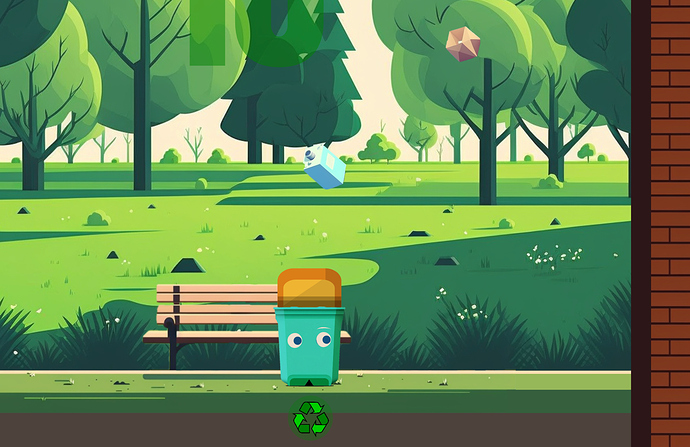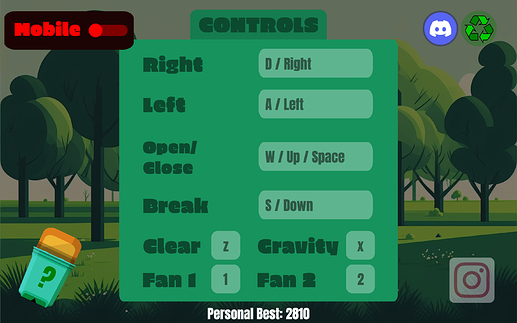#demos-and-tutorials #show-your-work
INTRO:
This here is more of an experiment I started to see if it’s possible to create interactive projects with AI art. The games aren’t supposed to be fun since I focused more on the quality. In this thread, I’ll share two games that I have created using AI art:
- Flappy Bird
- Recycling Game
I will share the Wick file and HTML version of these projects, but since I used the borders clip from my Vcam project to adjust the size of clips so that it works on both computer and mobile devices, plus all screen sizes (which was another thing I was testing), I recommend trying out the HTML version first. The games will still work in the editor, but the project will resize differently there since it was created to be played in HTML and not inside the editor.
All images in the asset library (except for logos) were created with AI.
If you’re reading this on mobile, you won’t need to switch to your laptop to try these projects out, there’s a web version so you won’t need to download any files to try out the projects 

I’ll also share a few AI tools at the bottom of this thread for you guys to try out if you’re interested :)
My perspective on AI

Some of you may already be aware of how quickly artificial intelligence is advancing.
It’s a debated topic at the moment, many artists are trying to sue AI companies because they fear having their jobs taken away by AI, and I don’t blame them. Artists aren’t the only ones being threatened by AI, in a couple more years, 40% of jobs could be replacable by AI, but I personally believe that something AI will never be capable of is having the same creativity as humans. That’s why I wanted to start taking advantage of AI to improve the quality of my Wick Editor projects.
I feel like if we were to learn how to take advantage of AI, then we’d be capable of using AI to create content with it that goes beyond what AI is capable of on its own. In other words, the more that AI advances doesn’t really become a threat to us since the quality of our projects would improve as well.
 Flappy, the Bird!
Flappy, the Bird! 
Look! Up in the sky! It’s a bird!
Time: Took around an hour and a bit.
Features:
 Mobile Friendly
Mobile Friendly
 Works on all screen sizes
Works on all screen sizes
 Saves your best score
Saves your best score
 Easily share score by clicking:
Easily share score by clicking:
Controls: This is flappy bird… so the controls are simple and I didn’t put them in the project.
TAP or space = Jump
Files:
WEB: https://ai.lide.repl.co/flappy.html 


HTML: Too big to upload,  try web version
try web version 
Wick: Flappy.wick (1.9 MB)
(Note: All social links buttons were disabled to avoid colliding with rules 8 & 9)
 The Recycle Game!
The Recycle Game! 
A recycling game created using “recycled” art!
Time: Creating this project starting from scratch took around 3+ hours.
Features:
 Mobile Friendly
Mobile Friendly
 Works on all screen sizes
Works on all screen sizes
 Saves your best score
Saves your best score
 Sharing score option
Sharing score option
Controls: Since this game is more complicated than flappy bird, I shared the controls in the project:
-
For keyboard users:
-
Mobile devices:
Files:
WEB: ai.lide.repl.co/recyclegame.html 


HTML: Too big to upload,  try web version
try web version 
Wick: Recycle Game.wick (4.9 MB)
(Note: All social links buttons were disabled to avoid colliding with rules 8 & 9)
 Bonus:
Bonus:
Video of me creating this project from scratch. The video is useless to watch, but I find it kinda cool seeing how I turned nothing into something in a short video.
Notes about reusing anything in my project
 Feel free to use any code or art assets in these projects
Feel free to use any code or art assets in these projects
 Read this first if you’d like to remix my project(s)
Read this first if you’d like to remix my project(s)
 Don’t reshare the project(s) as your own without making changes
Don’t reshare the project(s) as your own without making changes
Resources + Tools
![]() Midjourney, a discord bot and probably the strongest AI in the competition. It’s not free, there is a free trial though, you should try it. You might’ve already heard about it since the discord server has over 12 million members!
Midjourney, a discord bot and probably the strongest AI in the competition. It’s not free, there is a free trial though, you should try it. You might’ve already heard about it since the discord server has over 12 million members!
![]() InvokeAI (github), open source, free, and works on all devices, but a bit slow on mac. Uses Stable Diffusion, and it’s a community project. If you’re a mac user, you might have some issues with running SD locally on your device. If you have a powerful computer, then I’d recommend this tool!
InvokeAI (github), open source, free, and works on all devices, but a bit slow on mac. Uses Stable Diffusion, and it’s a community project. If you’re a mac user, you might have some issues with running SD locally on your device. If you have a powerful computer, then I’d recommend this tool!
![]() Check out Stability AI, creators of Stable Diffusion, an open source AI that you can run locally on your device. Since this is an open-source project, there are too many variations that you can try out.
Check out Stability AI, creators of Stable Diffusion, an open source AI that you can run locally on your device. Since this is an open-source project, there are too many variations that you can try out.
![]() StableCog, probably one of my favorites. Simple UI, straightforward, good quality, etc. Good place to get started. When I first found this tool, there were no limitations, but now there is. You should still be able to generate images without a problem.
StableCog, probably one of my favorites. Simple UI, straightforward, good quality, etc. Good place to get started. When I first found this tool, there were no limitations, but now there is. You should still be able to generate images without a problem.
![]() Futurepedia: A list of more AI tools you can use.
Futurepedia: A list of more AI tools you can use.
For Image Editing:
![]() Kapwing, a great tool for editing images & videos! There is a watermark, but you can easily crop it out. This is the only image editing tool I needed to create my projects above.
Kapwing, a great tool for editing images & videos! There is a watermark, but you can easily crop it out. This is the only image editing tool I needed to create my projects above.
![]() Upscale Media, simple tool for upscaling and enhancing images. If your images are too small, you can easily upscale them with this tool.
Upscale Media, simple tool for upscaling and enhancing images. If your images are too small, you can easily upscale them with this tool.
![]() CleanUp, great tool for cleaning up images. This is another AI tool. It’s simple & straightforward. The free version brings the image size down, but you can upscale it afterwards.
CleanUp, great tool for cleaning up images. This is another AI tool. It’s simple & straightforward. The free version brings the image size down, but you can upscale it afterwards.
Advice
You won’t be able to get perfect results with AI generating tools if it’s your first time trying it. It’s not like how it sounds, plugging in a few words won’t always give you the best results, you should be as descriptive as possible (depending on the AI you’re using). Read through docs, know how the commands work, the difference between sampling methods, check out all the models, don’t just practice with creating game assets but also anything that interests you, learn how to use reference images, negative prompting, out-painting, in-painting, and all other features your AI has. Just because AI is quick doesn’t mean that you should rush things. If you try generating something specific everyday for a week or so, then you’ll start seeing progress.
If you find this thread helpful, then I recommend bookmarking it 
Feel free to give feedback or ask questions about anything related to this thread here