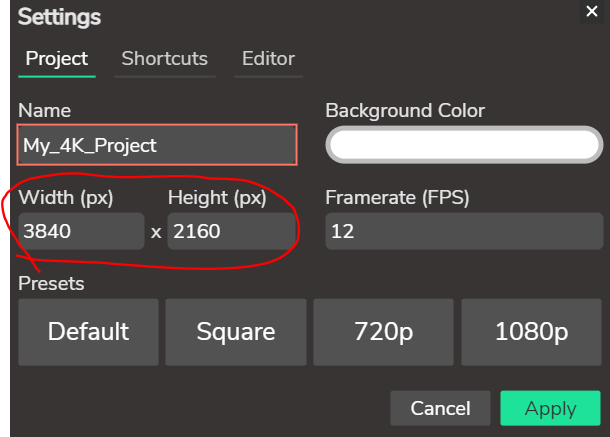Please complete the following questions!
Has this feature been suggested before?
I think there isn’t, I scrolled down a lot and I think there isn’t anything about this
Is your feature request related to a problem? Please describe.
I really wanno make physics but if you want to you gotta get a virtual ruler, and if you want to measure the volume of a thing or charecter from motion to motion
Describe the solution you’d like
A ruler please and maybe some other geometry needs
Describe alternatives you’ve considered
I don’t think I have one, but you can grab a virtual ruler
Image/Video Explanation Optional
You don’t need an image
Additional context
I think you can add more than that in the context of geometry and physics