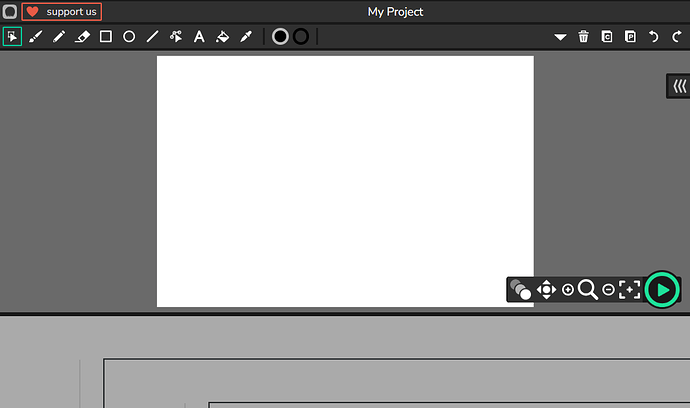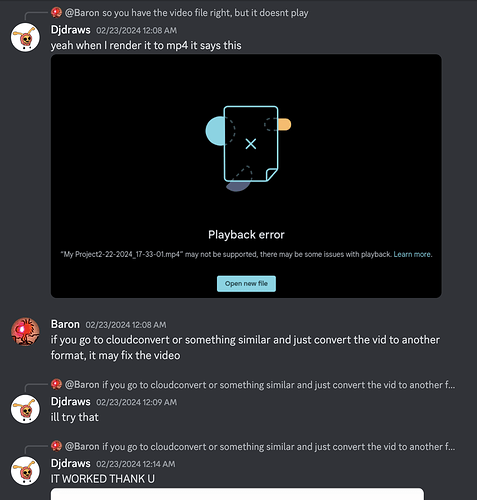Hello! it’s my first time using this animation software, while it works extremely well, I have run into issues with exporting videos.
I made an animation with audio, It has 185 frames and its at 12fps
Whenever I download it as a video, the mp4 file just doesn’t work, I had my friend test it too and it simply does not work,
Whenever I download, the mp4 file is either a completely black screen with the audio, or just the first still frame in the animation, I have downloaded it multiple times, the only other way it works is if I use an html file and that cant even be properly converted into a mp4 file (yes I have tried multiple times) I know I could probably just download it as a GIF then edit the audio over it, and I have no problem doing so/figuring that out. Its just extremely bothersome to have to do that, especially if I stick with the software and make longer animations. It’d be so much more work for something that should already be working for me. Please, if anyone can help, I’d love to hear any advice! thank you!!
Wick exports MP4 files into a different video codec that modern browsers (for some weird reason) don’t support or can’t render properly anymore. That’s why you’re only hearing the audio. There’s many tools to convert it into a usable format, but I can do this pretty quickly for you, just send over a zip file with your video.
Also, welcome to the Wick forums. Feel free to share your stuff here.
No, they’re talking about the fact that their exports come out as black. Pretty hard to figure it out through the wall of text, though:
I see. I understand.
I have listed a few possible ways to improve video exports over here:
There is another solution to video exporting issues I’d recommend that has been discovered on the discord, thanks to @BaronAWC — since in your case, you had gotten an mp4 file, try this solution:
I find it kind of weird that converting the file to a different codec (as shown in the screenshot, sort of) wasn’t one of the solutions in your post. It’s worked for me in the past and it’s how I’ve been able to get some of my animations playing in browsers. Maybe it’s because it’s a little too much work?
If anyone wants my guess on why converting the video works:
Wick’s video export is kinda flaky. It’s playable on your computer (probably) and can (probably) be used in some online places, but places like Discord do not like the exported file (sometimes… I think). So it’s like… 20% broken.
Very conveniently, online video converters can understand the exported video, so if you feed in the video, the converted video they create is stable and can be used anywhere.
It’s annoying that you have to do this, but I mean, one solution is better than no solution.
Much of these converters use FFMPEG, so I think that’s why they can even understand the video. It’s a miracle that FFMPEG is open source in the first place.
Actually, @glottisfandango, the MP4 Export feature uses some old, javascript port of FFMpeg, that was discontinued due to Codec companies hunting open-source video and audio programs down. So maybe it uses some discontinued codec.
- I KNOW
- Even so that wouldn’t change much
- This post is 5 months old