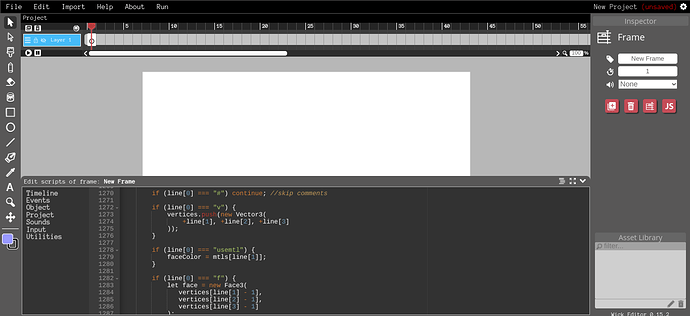@Watrmeln scripting languages themselves don’t have auto-complete because they’re just specifications on how patterns of text corresponds to instructions. so it is incorrect to say “typescript has autocomplete” it is however correct to say “visual studio has autocomplete”, since visual studio is an IDE or whatever it’s called, where you type programming languages.
but anyway, i agree, the script panel in legacy is better than in the current version, i don’t like the floating window in newer versions because i have to first press a button to open the script panel. and since i want the script editor to take up the entire screen, i then have to move the window to the top left corner, then resize it to take up the whole screen. then i have to close it and re-open it because it doesn’t resize correctly. and i have to do this multiple times because when i save the file, causing the screen size to change, the scripting window resets. however in legacy editor all i have to do is click on the script panel thing and press “maximize”. and legacy editor has autocomplete which is cool too.
although i don’t like the play/pause button being super small in legacy.