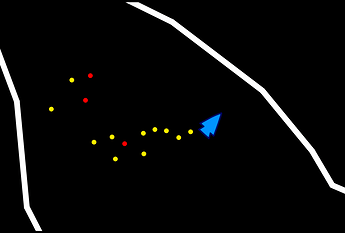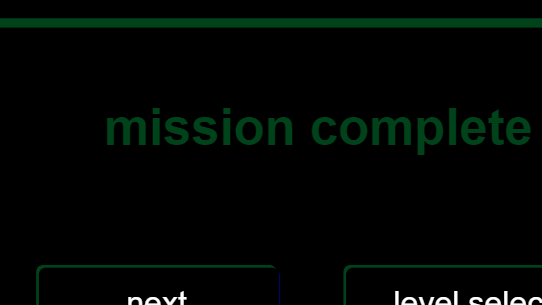I’m making this game I call lunar lander. lunarlander.wick (970.2 KB)
Aw shoot I can't put the html in an iframelunar lander.html (3.3 MB)
Don’t press the next button on the last level since it will crash the game
If you want to help me make levels for the game:
How to make levels
If you want to add your own levels to this game, that is quite easy.
Each level is held inside a frame. The levels start from frame 10 and onwards. So first you need to reserve a frame for your level in the “level” layer.
Then you need to use the line tool to create the terrain. Preferably use line thickness 12 since that is what I used. Anything that is not a line will not be added into the level data.
Also, be careful when drawing your lines. If you accidentally draw your line in the wrong direction the game will think it’s facing the opposite direction. If you want your line to “face” upwards, draw from left to right. If you want your line to “face” downwards, draw from right to left. If you accidentally draw your line to “face” the wrong direction, you can flip it 180 degrees and it will fix it.
Different line colors equal to different types. I used the pre-defined palette that appears in the spectrum color thing. Their mechanics are explained in level 4.
The terrain of the level has to be in a clip called “terrain.” If it is named wrong or you didn’t make it a clip, the game will error.
There also has to be a clip named “cratePos”. This is used to determine where the crate will spawn. The crate will spawn above the clip. The look of the clip doesn’t matter, as the game only needs its positional data. You can make the clip an empty frame and it should show up as a crosshair.
To export the level, select the terrain clip and press ctrl+e. That will export it as a .wickobj.
Earlier versions
lunarlander_v1.wick (49.1 KB)