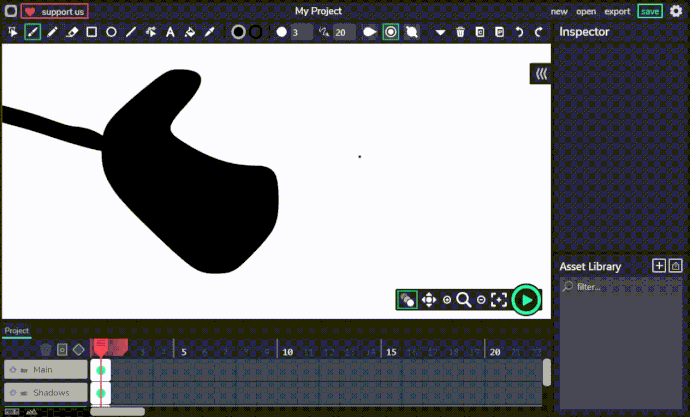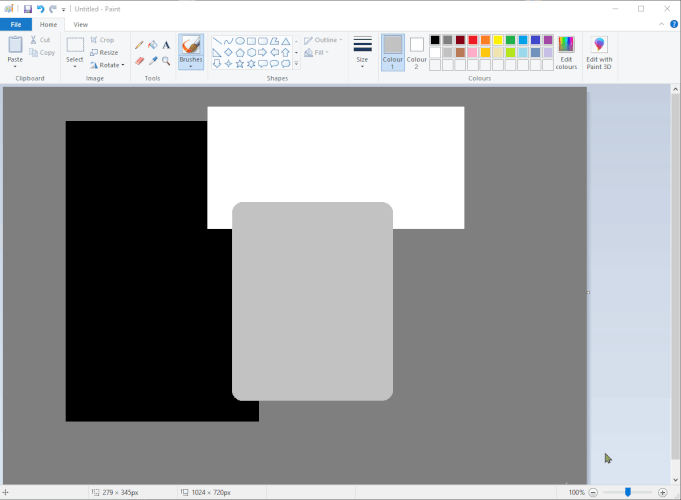Please complete the following questions!
Has this feature been suggested before?
I’m not sure, because I wasn’t sure what keywords to use. However, it doesn’t seem like it was suggested before, from the quick poorly worded search I ran
Is your feature request related to a problem? Please describe.
Sometimes, the fill with color tool doesn’t fill properly, eg I made a black circle and it doesn’t fill completely. There are a few patches, so I switch over to brush tool to fill them. However, I cannot tell where the brush is in the circle because the circle is black and the brush is also black.
Is relevant only when brush size is small.
Describe the solution you’d like
Do something which can tell us where the brush is when it’s the same colour as the thing being patched.
Describe alternatives you’ve considered
Some solutions:
What MS Paint did: show a black plus made of black dots and white dots over where the brush tool was, so we could tell it apart on light or dark colours. This is the most convenient. However, it should not be such that the brush have an outline that hides or obscures the drawing.
When using brush on colour that is similar to the colour on brush, show the brush of a contrasting colour. This could be slightly hard to implement because some colours look similar and we need to keep that in mind.
Image/Video Explanation Optional
Practically unusable like this.
Additional context
(How Paint does it)
Also, I realise there is a SLIGHT circle visible, but it’s very faint. Almost invisible.