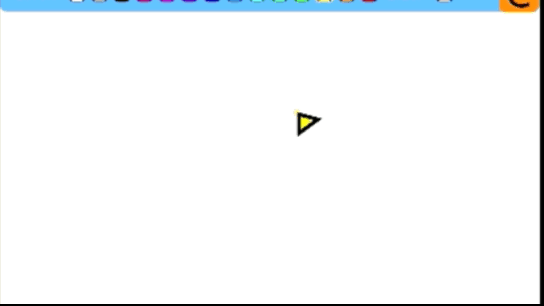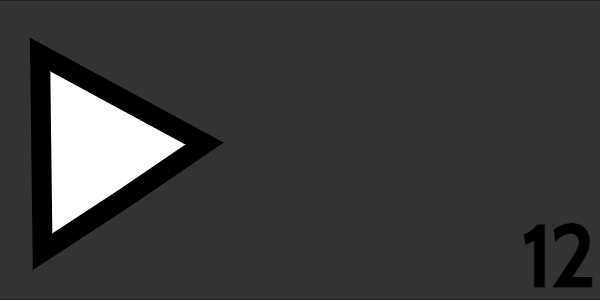if you want to make a lesson for wick, you can teach people about the editor by piggybacking luxapodular’s official wick tutorials. it’ll simplify some work, and i’m sure luxapodular already did a great job explaining things. i mean, he made wick, so he’d know the details the best.
from there, what you talk about depends if you want to talk about coding, animation, or wick in general. assuming you want to just talk about code, then hanzoh’s path looks fine. and then you can again piggyback a few of luxapodular’s tutorials to talk about wick-specific things.
i’m getting the piggybacking-other-lessons thing from my mom because she wants me to teach a python class… some people can’t be self-taught, so teaching a self-teachable lesson could help people out. plus, they can talk to you about bugs and stuff (especially if it’s a live class, but i don’t know what you guys are planning).
(just thought i could pitch in with an idea or something, don’t mind me.)

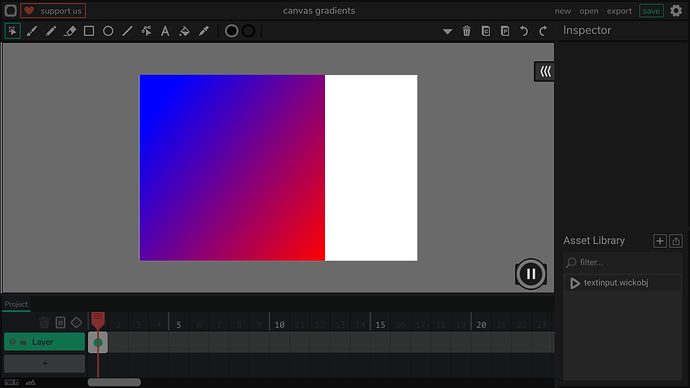
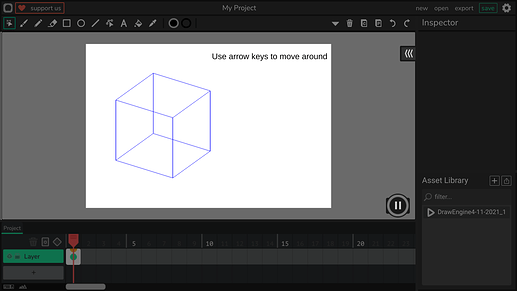



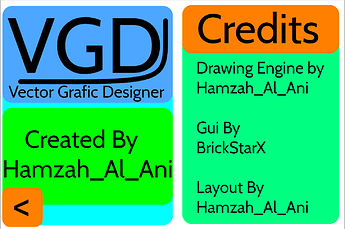


 These are just some examples about the new Courser I made
These are just some examples about the new Courser I made