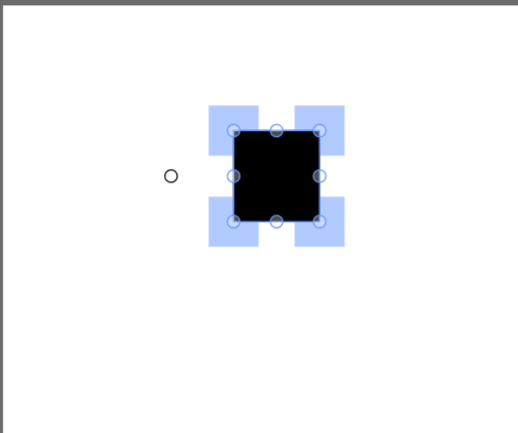Please complete the following questions!
Has this feature been suggested before?
no
Is your feature request related to a problem? Please describe.
no, just had a random idea that suddenly popped into my head.
Describe the solution you’d like
as of now, to get/change a clip’s position, we use clip.x and clip.y. these 2 values are relative to the center of the clip.
i suddenly had an idea that if you use clip.top, it is identical to using clip.y but it is relative to the top edge of the clip instead of the middle. same concept for clip.bottom, clip.left, and clip.right.
this could be used to easily line a clip up on a wall without having to use extra math (basically, it hides complexity where it should really be simple).
Describe alternatives you’ve considered
using math (halving the width/height and adding/subtracting it from the coordinates) works but it’s far less intuitive.