I just realized I want to extend a certain part of my animation, but I already worked on things ahead of it and don’t want to individually select every single frame for the new timing
could there be a feature to move everything ahead or behind by however many frames?
That feature already exists!
Hold & drag to select the
frames and then move them.
Here’s how it’s done:
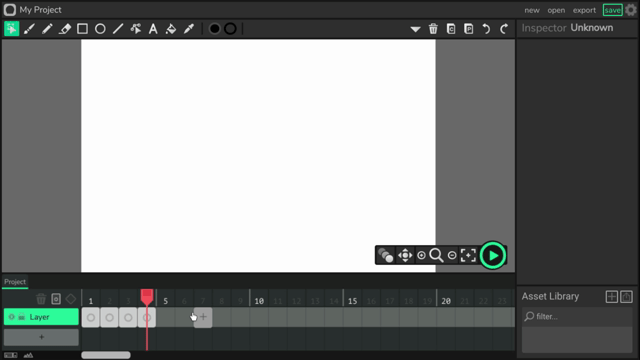
Your able to copy & paste
them, move around, delete,
and ect. 
(notice that you start dragging below the layer where there are no frames, otherwise you just drag the frame) you can also click on one frame (frame 1) and shift-click on the ending frame (frame 4) to highlight all frames 1-4.
1 Like
ah sorry, thank you anyway
1 Like
