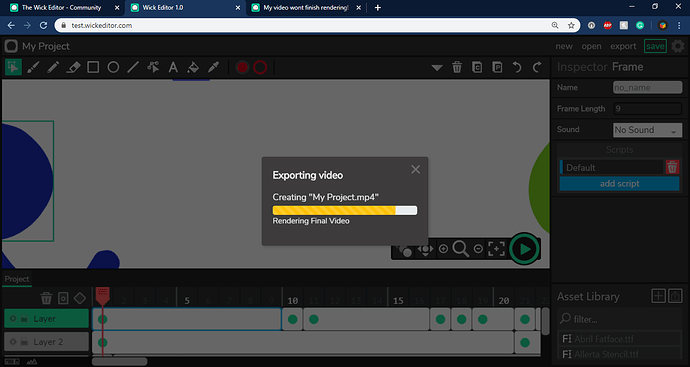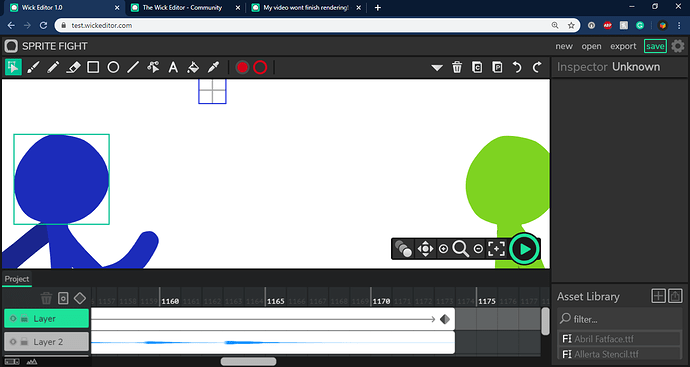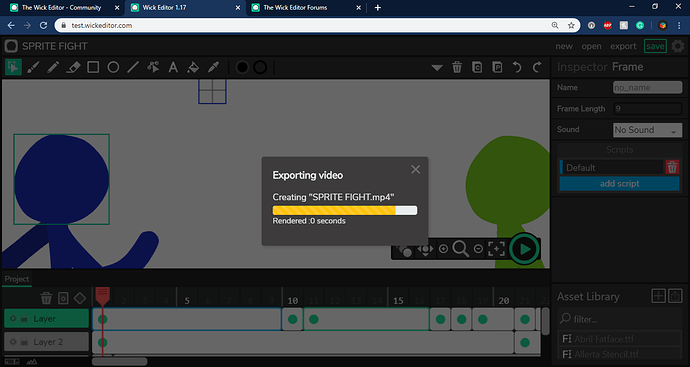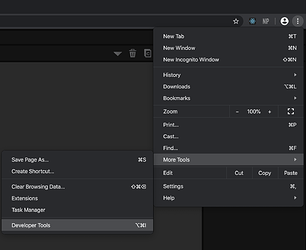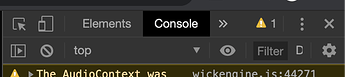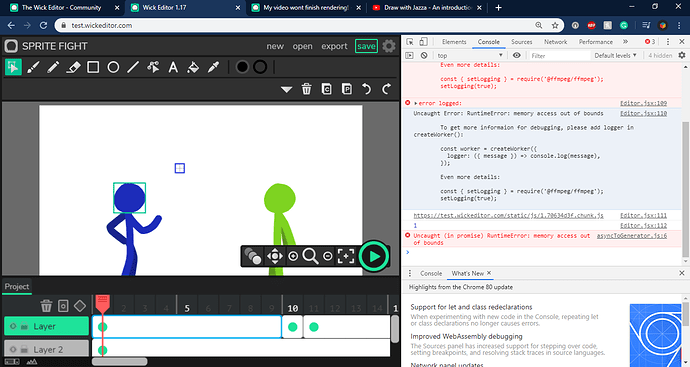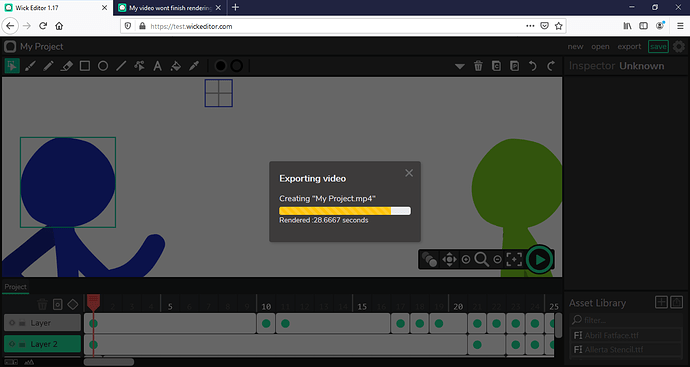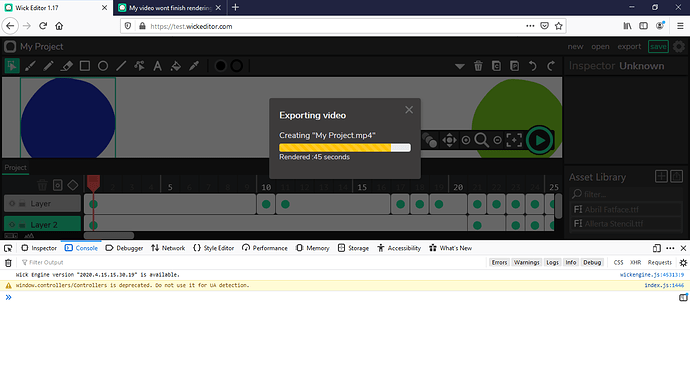I have a really big project with like 1200 frames and its been downloading for the past hour and a half. I won’t finish. Should I keep waiting or should I cancel it?
I dont know how it was exporting at 1440p, but it was. Is that normal? I tried exporting at 1080p 720p and then to default but still nothing. Sorry for all the frequent posts.
Hopefully it’s not running out of memory, though I see you’re using chrome which is better for that. It can take quite a long time to export. Maybe @BaronAWC knows how long it should take since he managed to export an anim around that length (though some of his sounds were messed up).
I wonder if i should just stop using this software. It seems to have alot of flaws. I really want to support this tool but if it cant render big projects correctly it doesnt make sense to use it anymore. But theres no other good animation softwares. idk
Hey @Monaco1, mind sending me a copy of your file (Can be done in a PM). I can check if there is a bug occuring, or if the project is simply slowing down due to the number of frames.
Sorry for the issues you’re experiencing! Hopefully we can get them fixed.
I can’t, it says its too big to upload. Sorry
@Monaco1 Ahh, Are you able to use something like Google Drive or Dropbox to share files? If you’re able to use one of those platforms, it would be very helpful! If not, I can walk you through a few steps that might let us see if the animation is still running!
Also, we are currently pushing an update to the test editor (Should be out in around 15 minutes or so) That will show you how far the rendering process is (i.e. "Rendering Final Video: 4.2 seconds Done).
Edit: Refreshing test.wickeditor.com should now give you a render screen like this
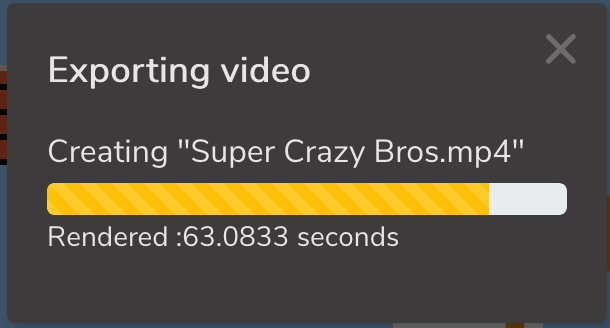
oh okay great! Thats really helpful! I try and send the file through google drive real quick.
edit: nvm
I tried the new thing and its been stuck at “rendered :0 seconds” for about 30 minutes. A little frustrated.
@Monaco1 I’m digging into this right now! Firstly, your animation is great! Just watched through it.
I was able to export the video on my end. I’m curious, do you know what version of Chrome you are using?
Also, Would you potentially be able to open up your “Browser Console” (It can be opened by clicking on the dots in the top right and going to More Tools > Developer Tools > Console.) And screenshot that? There may be an error that is happening on your computer that isn’t on mine.
Hmm, strange. Do you know how much memory your machine has? Also, I know this may be a pain, but could you try exporting from Firefox?
So sorry you’re running into these issues.
So the timer is still going (up) and the loading bar hasnt moved for a while. Is it likely that this error is on my end?
So I don’t believe that this is an error you’ve created yourself, but rather some combination of issues dealing with the amount of memory your system has, and the amount of memory the browser is giving your tab.
Mind opening the console in firefox and screenshotting it?
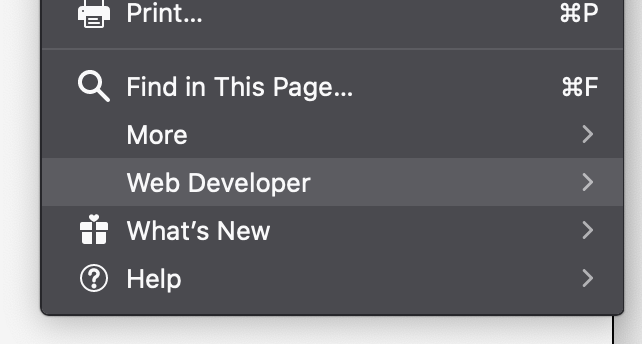
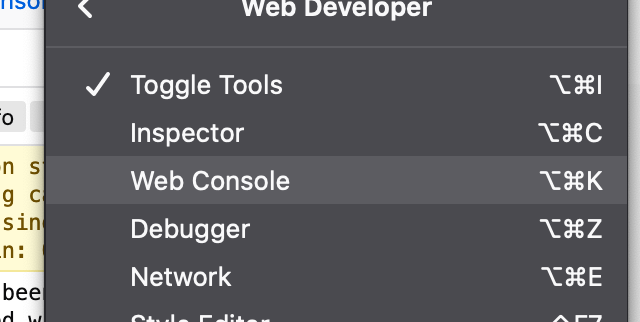
I only exported a multi-hundred frame animation, nowhere close to 1200. The first time, it was never able to render the frames, after that bug was fixed it took at most a minute or 2 to upload. So it should work eventually.
@Monaco1, from your image it looks like it is rendering, but very slowly. Is it still moving, just at a very slow rate?
This may be fixed by the downloadable versions of Wick Editor we are currently working on.
Its not moving at all.