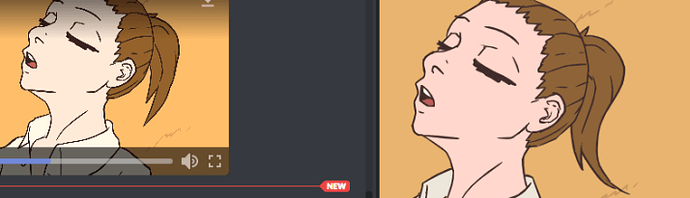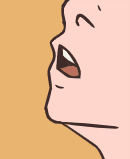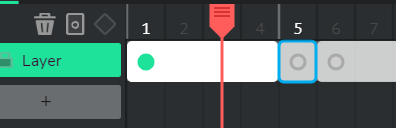@BaronAWC Thanks so much for this feedback. I’ll break it down into bugs and we’ll try to fix these ASAP!
As far as the points you mentioned.
-
This is intentional! You can turn this setting off by pressing the “9” key. Outlining clips makes it possible to differentiate between clips, paths, and clips with code on the timeline.
-
We’ll be taking a look at what the best way to handle this visual funk is. We’re trying to experiment with few ideas, but at the moment the outines are there due to a technical restriction.
-
Nice catch. This looks like an issue with the way we handle shift moving versus regular moving and should be fixable in a small patch.
-
Mind posting a video of this bug occuring. (Your bug videos are excellent ways to bug hunt!)
Thanks again for the great feedback.