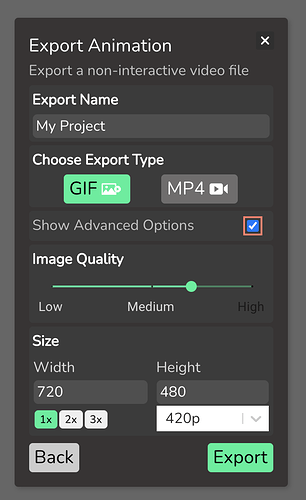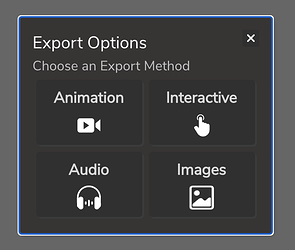Please complete the following questions!
Has this feature been suggested before?
Not sure
Is your feature request related to a problem? Please describe.
Videos look good on the canvas, yet export in 360p
Describe the solution you’d like
An easy way to export in a higher clarity, like 480p or 720p without changing the canvas resolution.
Describe alternatives you’ve considered
AI Upscaling, though those have negligible effect