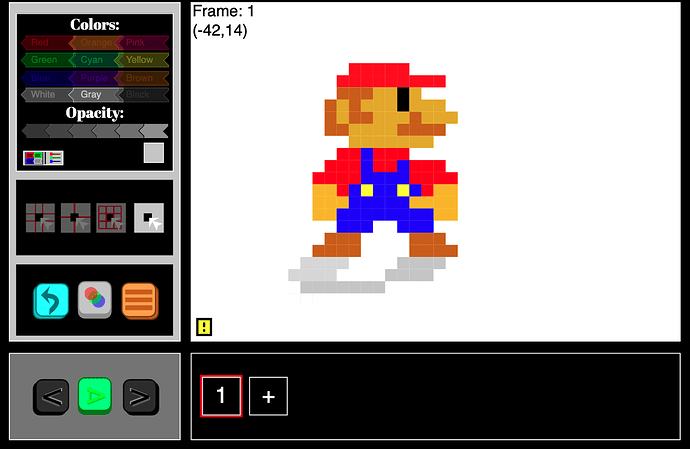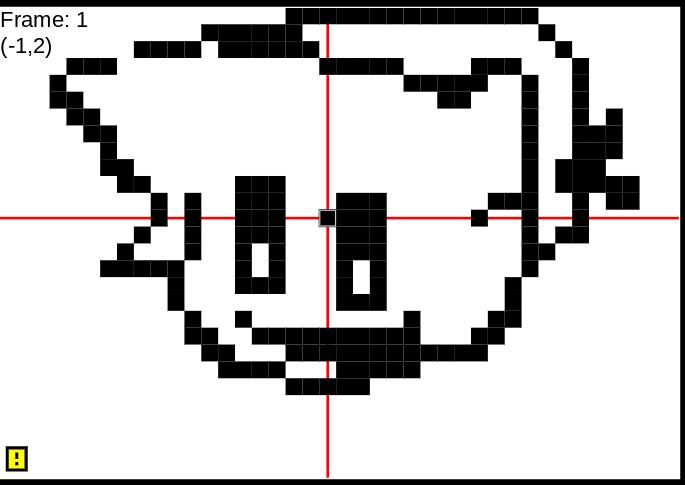At the moment, the eraser tool is still being developed
The shortcut for erasing was meant to be holding “e” or “backspace,” then clicking the pixels, but I removed this shortcut several updates ago since it caused autosave and file code bugs
I will try to re-add this tool in the next update, I added it to my to-do list (note: I’m planning on changing the whole UI design too since I’m running outta room for new features…).
In the meantime, you can use “ctrl” + “z” to erase pixels, or draw new pixels on top to hide them
(there’s also an undo button - ![]() - but no redo button)
- but no redo button)


 Or to bad idk XD
Or to bad idk XD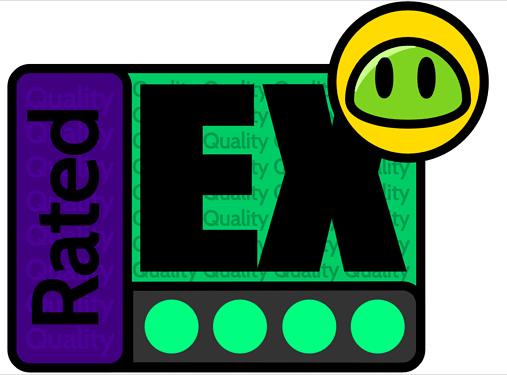
 Most of the tools are working without any Problems Also The saving feature is in my eyes GroundBrakig for the wick. and not just the saving feature nearly everything is GroundBarking!!!
Most of the tools are working without any Problems Also The saving feature is in my eyes GroundBrakig for the wick. and not just the saving feature nearly everything is GroundBarking!!!