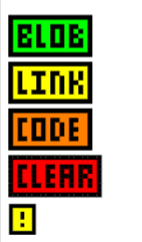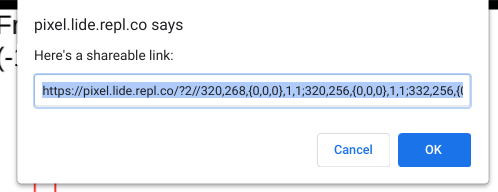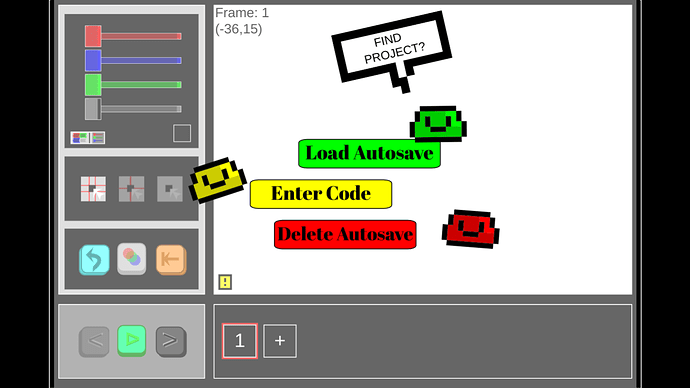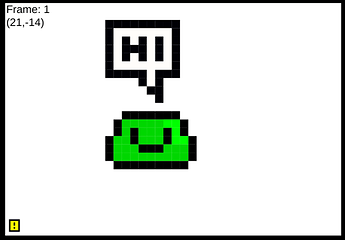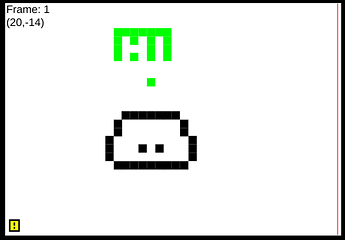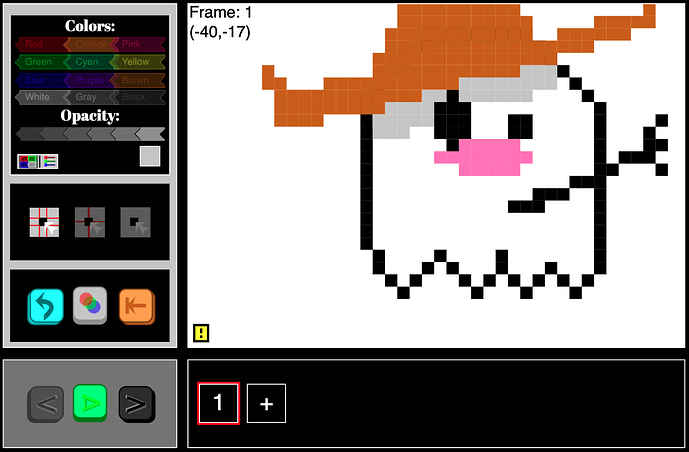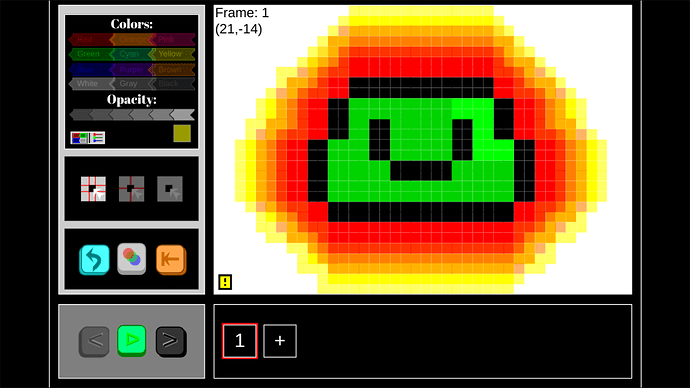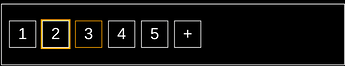I tried making something https://pixel.lide.repl.co/?3//332,141,{red:0,green:0,blue:0},1,1;345,141,{red:0,green:0,blue:0},1,1;358,141,{red:0,green:0,blue:0},1,1;371,141,{red:0,green:0,blue:0},1,1;383,141,{red:0,green:0,blue:0},1,1;396,141,{red:0,green:0,blue:0},1,1;409,153,{red:0,green:0,blue:0},1,1;422,166,{red:0,green:0,blue:0},1,1;422,179,{red:0,green:0,blue:0},1,1;422,192,{red:0,green:0,blue:0},1,1;422,205,{red:0,green:0,blue:0},1,1;422,217,{red:0,green:0,blue:0},1,1;422,230,{red:0,green:0,blue:0},1,1;409,243,{red:0,green:0,blue:0},1,1;396,243,{red:0,green:0,blue:0},1,1;383,243,{red:0,green:0,blue:0},1,1;371,243,{red:0,green:0,blue:0},1,1;345,243,{red:0,green:0,blue:0},1,1;358,243,{red:0,green:0,blue:0},1,1;332,243,{red:0,green:0,blue:0},1,1;320,230,{red:0,green:0,blue:0},1,1;320,217,{red:0,green:0,blue:0},1,1;320,205,{red:0,green:0,blue:0},1,1;320,192,{red:0,green:0,blue:0},1,1;320,179,{red:0,green:0,blue:0},1,1;320,166,{red:0,green:0,blue:0},1,1;320,153,{red:0,green:0,blue:0},1,1;422,153,{red:0,green:0,…71,230,{red:1,green:1,blue:1},3,0.4;371,243,{red:1,green:1,blue:1},3,0.4;371,281,{red:1,green:1,blue:1},3,0.4;371,294,{red:1,green:1,blue:1},3,0.4;371,307,{red:1,green:1,blue:1},3,0.4;358,141,{red:1,green:1,blue:1},3,0.4;409,128,{red:1,green:1,blue:1},3,0.4;422,141,{red:1,green:1,blue:1},3,0.4;435,141,{red:1,green:1,blue:1},3,0.4;447,141,{red:1,green:1,blue:1},3,0.4;460,141,{red:1,green:1,blue:1},3,0.4;473,141,{red:1,green:1,blue:1},3,0.4;486,141,{red:1,green:1,blue:1},3,0.4;498,141,{red:1,green:1,blue:1},3,0.4;511,141,{red:1,green:1,blue:1},3,0.4;524,141,{red:1,green:1,blue:1},3,0.4;537,141,{red:1,green:1,blue:1},3,0.4;550,153,{red:1,green:1,blue:1},3,0.4;562,153,{red:1,green:1,blue:1},3,0.4;575,153,{red:1,green:1,blue:1},3,0.4;575,166,{red:1,green:1,blue:1},3,0.4;588,179,{red:1,green:1,blue:1},3,0.4;562,230,{red:1,green:1,blue:1},3,0.4;486,307,{red:1,green:1,blue:1},3,0.4;447,332,{red:1,green:1,blue:1},3,0.4;435,345,{red:1,green:1,blue:1},3,0.4;422,358,{red:1,green:1,blue:1},3,0.4;