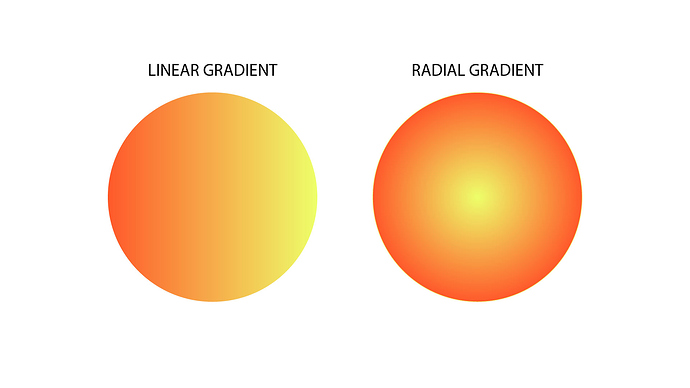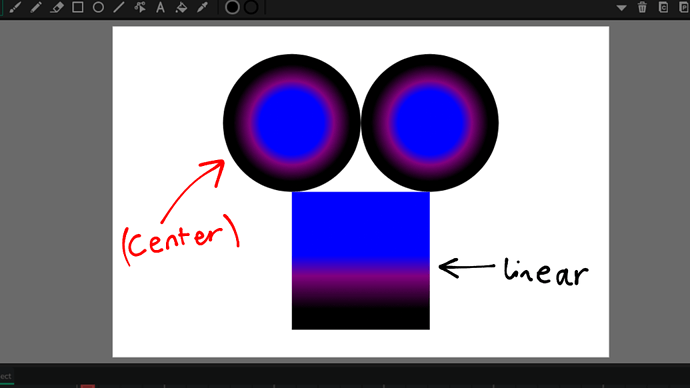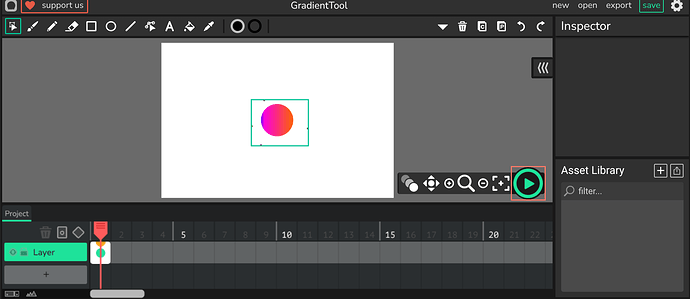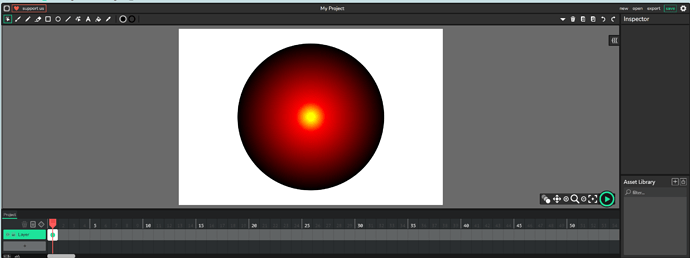2 Likes
(Example) 
1 Like
So How do we get a Radial Gredient like this?
1 Like
I dont thinks it possible yet
1 Like
whoa how did you do that
1 Like
So is there a way?? 
1 Like


1 Like
yeah the only way to do this is with code :(
1 Like
Paper.js is the main render in Wick, you can make gradients with it, and just pass the paths directly to Wick, or simply make a Paper.js Path with a gradient SVG and put it into Wick!
I GOT ONE!!!
Process analysis
To make a Wick Path, you must first make a Paper.js Path, then translate it into Wick. After that, insert it to the current frame and done!
My Project5-26-2025_16-02-03.wick (1.5 KB)
3 Likes
Some code:
// Make Paper.js Path:
var path = new paper.Path.Circle({
center: paper.view.center,
radius: paper.view.bounds.height * 0.4
});
// Fill the path with a radial gradient color with three stops:
// yellow from 0% to 5%, mix between red from 5% to 20%,
// mix between red and black from 20% to 100%:
path.fillColor = {
gradient: {
stops: [['yellow', 0.05], ['red', 0.2], ['black', 1]],
radial: true
},
origin: path.position,
destination: path.bounds.rightCenter
};
// Create Wick Path
var wPath = new Wick.Path({path: path});
// Add path to frame:
project.activeFrame.addPath(wPath);
3 Likes
Is there a way to make transparent gradients???
1 Like
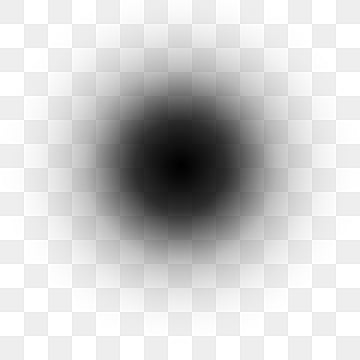
1 Like
??? 
1 Like