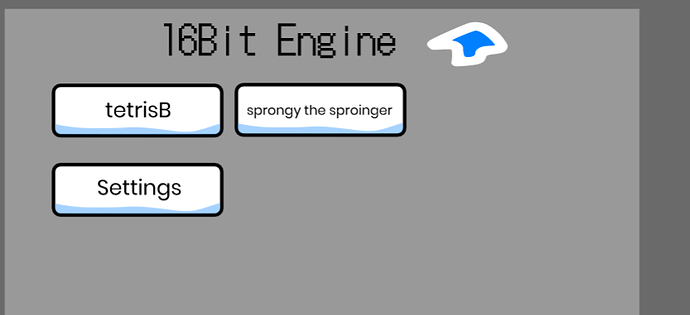i know this is a month late but there is no way to add custom notes. i didn’t think about doing that. so all notes are song notes
for your adventure in making external audio, here’s some code that i found on stackoverflow:
var sound = new Howl({
src: ['https://qualtrics.com/ControlPanel/File.php?F=F_Rjgarh85'],
format: ['mp3'],
autoplay: true,
loop: true,
volume: 0.5,
});
i guess you’ll have to control the “low-level” Howls yourself.
they probably have the meaning of life on stackoverflow (assuming the topic wasn’t closed for being too general).
real quick, may i please have the audio files for sprongy?
i already have the audio files for tetrisA, tetrisB, mule, and my own song, spoof’d 2
sprongy is all that’s left
never mind
song audio works fine at first, but when i play a song more than once there’s multiple songs playing at different times
how do i stop howler audio correctly
(also the song audio doesn’t stop when the project is paused in the editor)
(double also the audio stops early)
introducing 8bit engine v4.5!
possibly the last update you’ll need to download!
we literally moved all of the songs onto github!
qmbz hbnf | download
(note: i am aware of the song bug, if you know how please tell me how to fix it)
(edit: i just fixed a crash with going back to the main menu after playing)
(also tetrisA is fixed)
(edit 2: i fixed the song bug, mostly)
well here’s the howler docs:
GitHub - goldfire/howler.js: Javascript audio library for the modern web.
you can call the “unload” function on the howl instance to stop and unload the audio. good news, the unload script runs when the project is paused. bad news, it doesn’t get called when it goes to another frame. so i guess you’ll have to create a global array to store all the created howl instances, and then code it to stop every sound in that array in the default script of every frame.
I would just need the code for all the notes (what each note is called and how to make them appear in game) if thats possible
everything related to notes in-game is in the “game” frame
you’d also need to edit the editor code to be able to place the custom notes that you want. the editor code is 350 lines long though
probably gonna add a mod loader at some point
fixed the options system
Do you have a wick file (or an html file) i could try?
quick question, have you learnt how to make custom controls if not ill help
 Im working on my own version (also im probably going to add custom controls but i have to rechart everything to follow a this format :/)
Im working on my own version (also im probably going to add custom controls but i have to rechart everything to follow a this format :/)

also i actually decided to work on my own game right now in wick, is this a good start?
(rhythm game inspired by this btw)
if you mean changing the built-in controls, yes.
if you mean keybinds that are set by the user, no.
You can actually make the user use their custom keybinds
currently changing the file system for my engine’s song system, if some songs stop working that’s probably why
I have this inplemented in one of my games
ok, but i recommend doing something like
project.left = "a"
project.right = "d"
project.up = "w"
project.down = "s"
and autoupdating stuff to be dependent on this
im still working on 16bit engine (added DotGothic16 using https://forum.wickeditor.com/u/bluecake tutorial)