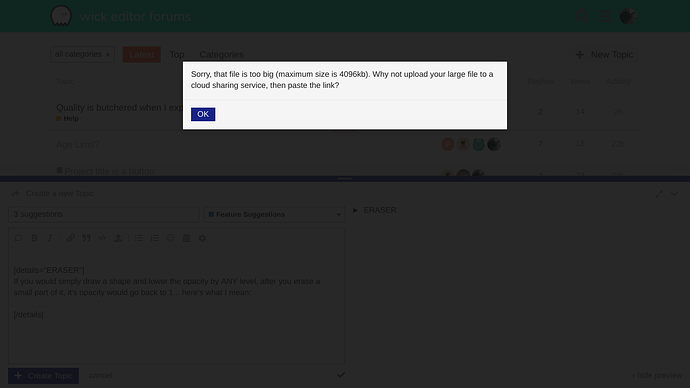Hi, I’ll be discussing some things that I suggest to get fixed in Wick Editor 1.0!
I organized the things so that you guys can read the topics that interest you instead of scrolling down the whole time from thought to thought! It’s all straight forward to the info, 6 summaries of things that need fixing or future suggestions, and 1 note to everyone about the quarantine, and feel free to post feedback or other problems I missed (I probably missed a lot) or any information that you thing is odd or incorrect, even mentioning a tiny typo would be GREAT!
ERASER
If you would simply draw a shape, fill it, and lower the opacity by ANY level, after you erase a small part of it, it’s opacity would go back to 1… here’s what I mean:
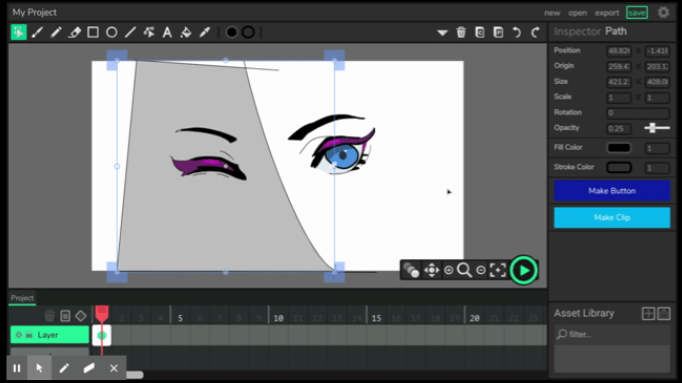
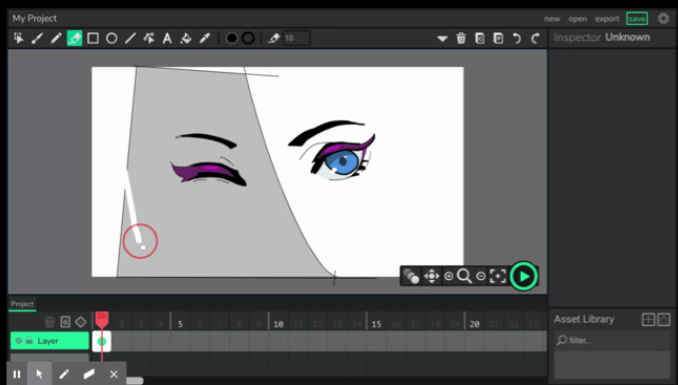
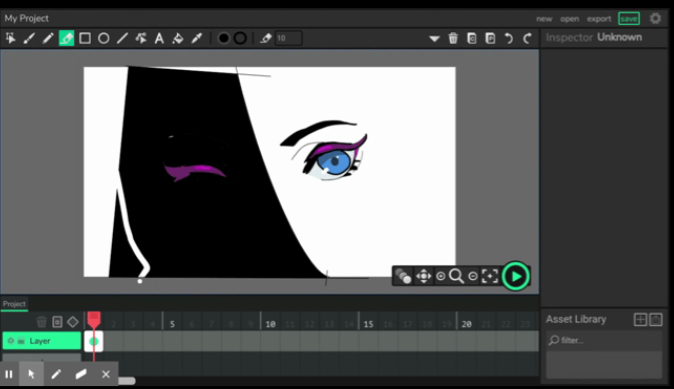
Size file too big
I know this one shouldn’t be a big deal for anyone, but it’s been really bugging me since I can’t post a shareable link of the file due to the fact I’m on a school account, and schools block sharing links to things that can go out of the district.
FILL BUCKET
We all can agree that the fill bucket is slow, that mostly has to do with the project that your working on. The more lines that you have, the slower it is, and I’m still trying to figure out more reasons for why it might be slow, but that’s all I can mention about the fill bucket for now 
REDO BUTTON
Noticed that if you “smash” the redo button it would do NOTHING, for example, something goofs off, your project starts looking weird, then you need to click the redo button multiple times to redo? I experimented with it, turns out if you do something, then zoom in or pan, then click redo, it’ll try to redo the pan or the zoom button, here’s what I mean:
ERASE-

PAN ONCE-
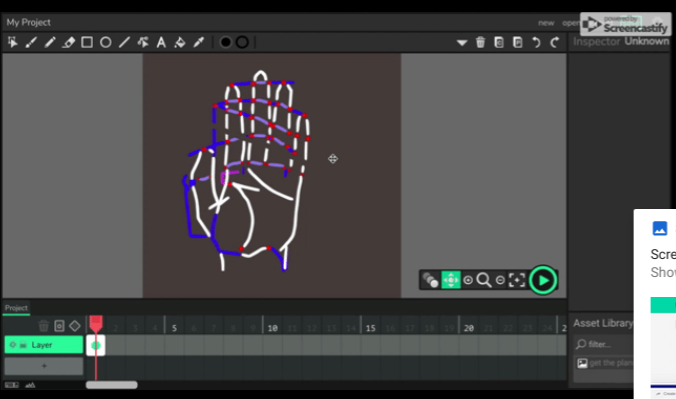
REDO ONCE (REDOING THE PAN)-

REDO AGAIN (REDOING THE ERASER)-
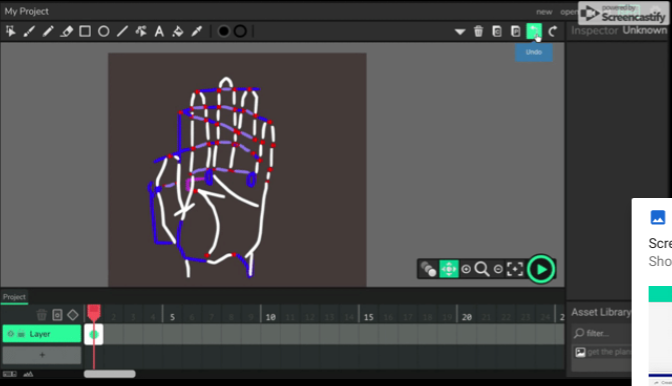
Quick suggestion: Templates
There should be templates, in my opinion, that pop up when you want to create a new project, for example, lined paper, graphed paper, empty layout, 3d print, isometric drawing layout, layout for pixel art, layout for measuring lines, and etc. which could come in handy in drawings like the one I had done in the “REDO BUTTON” summary.
Quick suggestion: Eraser
I had experimented with drawing websites, although I use Wick for drawing and coding, and I found a cool feature that I wanna suggest in Wick since it helps with shading! Here it is: eraser lowers the opacity of the object it’s erasing. I know some people might not like that- so if it does come to Wick, it should be something your able to adjust from the settings.
Quarantine note
Were all through a time in which school gets harder, and everyone gets challenges, of course, harder than the one’s I’m having 
STAY HOME, STAY SAFE, even if you had to hide in a box, JUST STAY HOME!
Also, thanks to all coders and animators and programmers and the moderators (@Luxapodular and @zrispo) for making this wick forums what it is today!
Which summary do you agree with most?
- summary #1
- summary #2
- summary #3
- summary #4
- summary #5
- summary #6
0 voters