when I put “gotoAndStop(5.5)” into the code editor and played, the thing that shows which frame I’m on was in between 5 and 6.
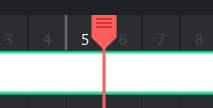
That’s weird what happens if you move the timeline bar
If you move it with the keyboard it stays between the key-frames, but if I use my cursor it goes back to normal.
maybe because 5 is in the middle of 5 and 5.5 is inbetween 5 and 6. normal numbers like 1, 3, or 5 are directly on the frame that holds that number and half numbers like 1.5, 3.5, and 5.5 are inbetween the number before the decimal and the next number, so 5.5 is in between 5 and 6. this is not really a bug
when it’s between 2 different key-frames it displays nothing.
what do you want it to show?
I was hoping it would move to the nearest whole number. Like 5.2 would move to 5 and 5.7 would move to 6.
well you did 5.5 and so it cant round to the nearest number so it sits in the middle
I tried 5.25 and it went a little next to 5.
5.5
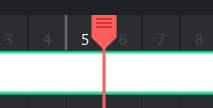
5.25
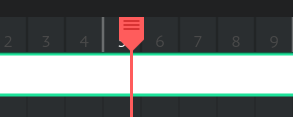
hm,
maybe because of this and if the number is a decimal it takes it litteraly and actually goes to that decimal number, if you want it to go to a specific frame then use
“gotoAndStop(frame you want to stop on)”
this is not a bug, its just something that happens with the code
This is interesting…
Not only can you visit frame 5.5 but you could also create a new frame there.
In the case that you might need to do this for a project, you could try rounding the decimal to the nearest whole.
gotoAndStop(Math.round(5.5));
well you can’t really say it’s not a bug. it’s definitely not supposed to happen, you aren’t supposed to be able to go in between frames. it’s just that we can kind of figure out where this bug is coming from in terms of wick’s code.
maybe this could be turned into a feature to help with animation?
what would it do though? it’s just a graphical bug, right? you can’t really make wick automatically make in-betweens for frames, because that’s pretty darn complicated. (besides you would just add a frame in between instead of working on frame 5.21 or something random)
Well, 5.5 is technically between 5 and 6 according to math. So it is possibly not a bug.
In a way it could be a bug since its probably not supposed to work this way but it really just is a feature that wasn’t stopped (which can be considered a bug if its unwanted).
Also works on frame lengths to do weird things.
My Project6-6-2022_16-53-09.wick (2.0 KB)
Then there’s also this
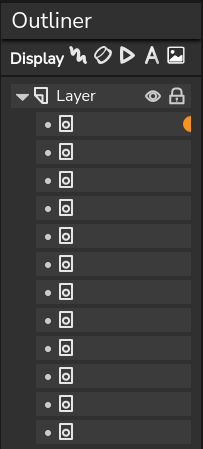
It is not a bug… the editor was satisfying the user’s commands…
here is the explanation…
– user: “gotoAndStop(5.5)”
– editor: “Are you sure?”
– user: “yes”
– editor: "but… you know… timeline is compounded by frames…
– user: “yes…?”
– editor: “frames are counted using integer numbers…”
– user: “You know what? … Do what I told you!!!”
– editor: “Ok, then…”
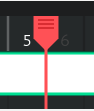
Ok, right… it is a bug… but the user is using the editor in an unintended way.

maybe, you could make it more of a feature. Sometimes while I’m animating, I realize a specific movement requires a different frame rate to work well.
I remember that flash AS3 supported multiple framerates… that was useful.
