The Problem: I don’t know when autosave triggers and it has proven to be unreliable
A solution: A toggle for notifications, when on it’ll display a notification when autosave happens, and an option to put a save in website data in the event of a whitescreen so you can come back to all of your progress.
Thank you for thus suggestion, it is a good one.
What web browser do you use. It is a fact that the editor works better in chrome. Have you tried chrome with the editior version 19.3?
I had autosave problems in the past, but not anymore…
I use firefox, chrome isn’t good on the privacy aspect, maybe another thing needed is maybe some adaption so we can have the same experience all around! I don’t want to sound rude though. I also use the desktop app for windows for its speed.
desktop is on 1.19
ff is on 1.19.3
Interesting… in desktop as well…
yeah, as it seems, at the moment the desktop ver is just like an embedded webpage, i have a few suggestions for the desktop as well that you can find on my profile to set it apart from its web based counterpart.
This was possible in the legacy editor
There used to be a little something that tells you if the project was saved, and clicking it used to autosave the project
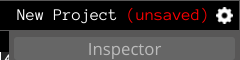
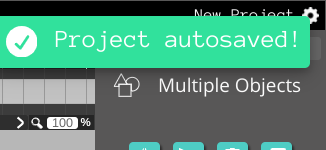
I agree, this would be good to have in the new editor version 1.19/ 1.20+
(I have a lot of files saved for one project, and having the project autosaved by me in the editor seems to be a better option).
Thank you for the feature suggestion 
