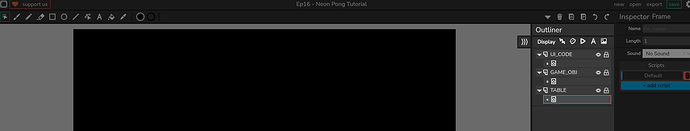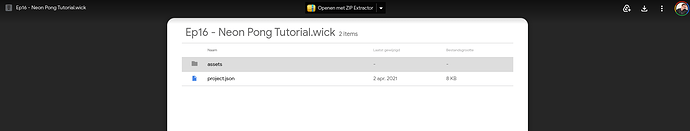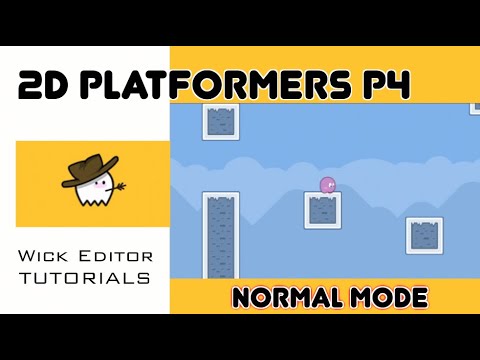Hi @Brayden_Doiron2:
Ok, What exactly do you need?
Hello, I am surprised about what wickeditor can do… but are physics alsos possible to make this game?
soccer where a ball hits the walls and the keeper keeps out the balls…
thx to make this possible
Karel (teacher ict to kids 11-12 years)
any idea how to open the code … I downloaded your link from google drive… but nothing appear: only layers
No code in there. The idea was to follow the video and add the code yourself from the video.
Starting with these Platformer tutorials:
Pix Engine release V1.0
https://drive.google.com/file/d/1wXmV5_Hd2HWM7sOKuZhBhpWWI1DTuz2a/view?usp=sharing
Video Tutorial #1: Understanding the Engine
Video Tutorial #2: Different kinds of Platforms
Video Tutorial #3: Doors and Levels
Hey Jovanny!
So I am just but how do you input WASD buttons to move a character?
Also, I am thinking about making an object interactive, like you can move it or look at it from all directions (360). Do you know how I can do that?
If you are asking regarding the Pix Engine. The first answer is within the first video above… it is under the user code, user settings, controller.
Running the engine in normal mode and putting some graphics and parallax scrolling:
Game assets:
https://drive.google.com/file/d/1wXmV5_Hd2HWM7sOKuZhBhpWWI1DTuz2a/view
Someone asked me on youtube to do a dodging game tutorial,
I just did it tonight:
Game Assets within wick file:
https://drive.google.com/file/d/1pErjRzgfTFimBJJOUacEfLTmLsn4mte6/view?usp=sharing
Hey could you actually release the project file because I really do not know how to code a Friday night funkin mechanics
@Austin_plays in th video itself, it teaches you have to code said game.
Jovanny wants you to learn how to code rather then just copy and paste his work, so how about you watch the video again and slowly follow step by step and experience coding yourself?
Best of luck
This is just having fun with Wick Editor… thats it, it is a little bit long, but there are some good concepts there…