Cool I’ve always wanted to make a simple game like this 
Can i get the wick file please my code is not working
it says error at line 21 but line 21 is the same as in the video
Post your code, and I will tell you where the problem is…
oh ok i will send it
Thank you for sharing… you have several things incorrect… but for now, just fix the following lines…
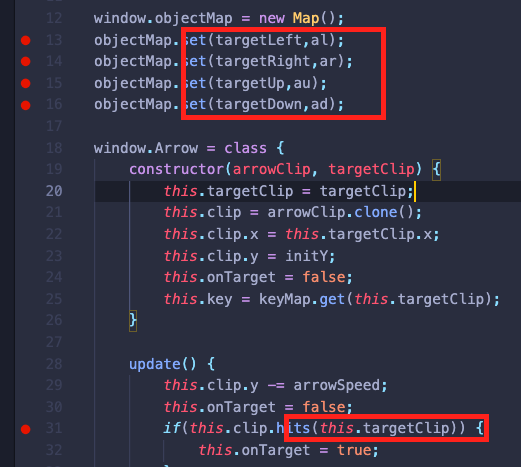
That should eliminate the errors, but then, after that, you may need to fix the other things that are not working…
do i watch the video again
well, if you fix those lines, it will start running, but there are some other issues… You could watch the video again and do it slower… be careful, most of your problems are related to commas ‘,’ vs dots “.”
ok thx for the help
can i have a wick file of the one u did just to see the code and fix it in my project
well thanks for the help but if i click the right key it doesn’t do nothing and in the video it had the animation of fading away but that doesn’t happen in my project so yeah thanks for the help :)
Without the code, you are trying and trying… at some point you will make it, and I guarantee that you would learn more in this way rather than having the code.
but what i know is just variables but not very well
I have been following the latest tutorial; Ep14: Wick-Editor - Making A Flashy Bird
The problem that I have is getting the following line of code to work(@ approx line 63);
if(this.clip.pipe1.hits(this.player.clip) || this.clip.pipe2.hits(this.player.clip)) { // if pipes hits player
This code returns false for me even when contact is made.
I tried the following code;
if(this.clip.hits(this.player.clip)) { // if pipes hits player
And that returns true when the user hits the vertical line of the pipes, as one would expect.
So why might “this.clip.pipe1.hits(this.player.clip)” always return false even when contact has been made.
As always I have tried and tried with all sorts of code changes, but at this moment, I’m all out of ideas.
Any ideas would be greatly appreciated - many thanks.
That code will only work on Editor’s version 1.19.4. At the beginning of the video, I showed what version you should select for the tutorial.
LOL - My bad - Many thanks to you!
Hello again here i just wanted to say that the only thing i need to fix is the right key not working and the fade animation @Jovanny
Well, this one is about collisions, kind of intermediate/advance level, but not by much.
Hope you like it:
ok thanks 

