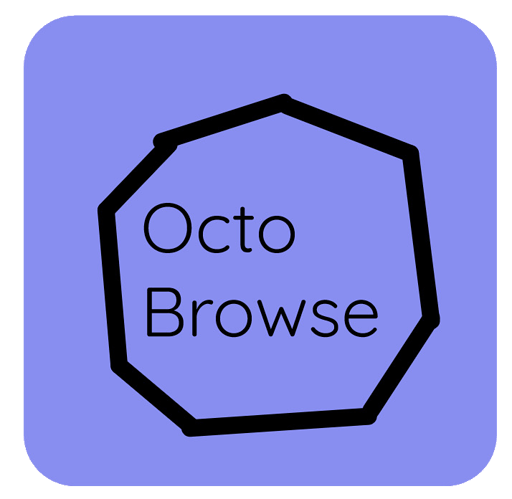Copy all the layers in OctoBrowser make a blank app change the name of the app to octobrowser change the icon to the icon I made go to the window that it opens when you click on the app righ click on it to open the windows clip make a square convert it into a clip right click to open the clip delete the square and paste the layers from octobrowser and then match up octobrowser with the window and thats it! or just send me the wick file of systematix OS and I can add it.
what? i don’t think i understand. can you guide me through step-by-step?
Ok then I’ll just download the .wick file from the google site for Systematix
wait no dont, there’s a beta version of a new build, you’re downloading an old version
heres the new one https://1drv.ms/u/s!AkZvORV0sp9glD3mvqzuIXnWj6_c?e=b6ZBeh
@BSA_15 if you add it manually do it from frames 382-385, i’ll do the desktop icons myself.
octo2-10-2021_10-50-10.wick (65.7 KB) heres a grammar-fixed OctoBrowse too!
Yeah, at this point systematix is just spaghetti frames. Oh and nice! Do you think you can walk me through how to add octobrowse to systematix step-by-step sometime later?
Sure!
Yeah!
Alright, step 1.
PS What is octoscript?
Im so dumb that I leaked my own top secret project
hah lol
it happens ;-;
even then i suck at code so i wouldn’t even be able to, since i didn’t know what it is i just scrapped it on my end.
step 1 is to import the icon and drag it into the project
That’s done!
Next step is to make the icon a clip and also make the icon in the clip a button
Ok, i might need a bit to do the icon rollout everywhere, though i might hold off for now, it’s a button!
3rd step is to click the clip that has the button of the image and click the button of the image and go to the code for the button and type this in mouseclick: Gotoandstop(2) and then make a new frame
hold on, i know how to script buttons, it’s just getting in the actual usable app.
Please dont tell me i have to start from scratch
Step 4 make a new tab in chrome and goto wickeditor.com/editor and open the latest file of octobrowse next you have to back to the tab that has systematix in wick open and make a new clip in the frame you just made in step 3 and paste in the layer from octobrowse and then go back to octobrowse and paste the rest of the layers into the clip