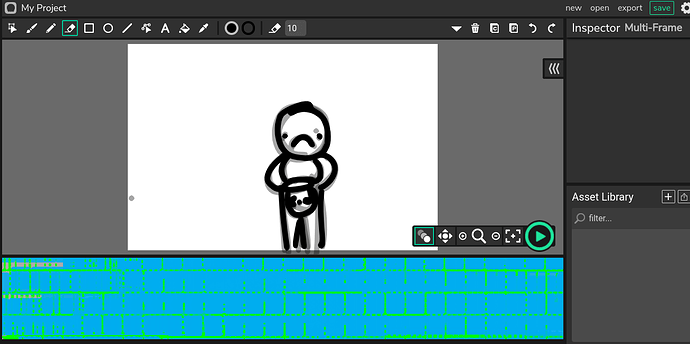When you move the cursor, blue squares with a green dashed outline appear in the timeline everywhere.
I tried to reproduce it, but it didn’t work. This is how I got it though:
I selected a 2 frame long blank keyframe and 2 1 frame long keyframes and when I tried to move it, this happened. I think I did some more things, but I forget.
I wanted to move it, but it didn’t work.
Chromebook with touchscreen
Laptop
Chrome
Wick 1.18 in browser