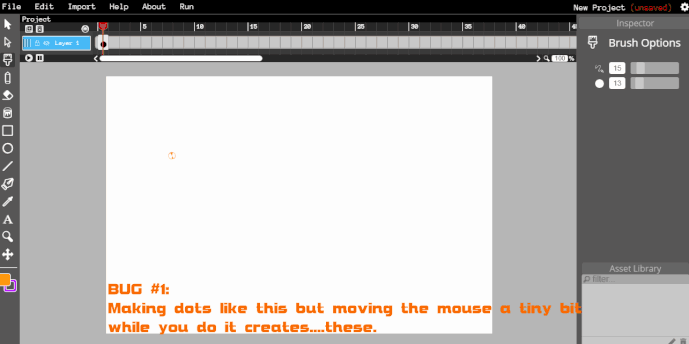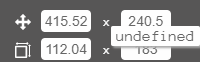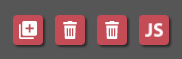Wick version 0.14 is live!
Version 0.14 brings a huge overhaul to the inspector, as well as a bunch of bug fixes.
Try these changes at http://wickeditor.com/wick-editor
Inspector Update
- Updated the inspector to make it look better
- Added sliders to the inspector for numerical values (scale, rotation, opacity, etc.)
- Added live previews for stroke width, stroke color, fill color, background color, and more
- Added more options for tools in inspector (brush/eraser size, brush smoothing, rectangle corner roundness, and more)
- Added more options for sounds and tweens in the inspector
Wick File Format
- We are currently testing a
.wickfile format. These files are much smaller because they are compressed!File->Savenow saves.wickfiles. - Exported projects are still
.zipfiles and.htmlfiles.
Bug fixes
- Fixed animated GIF rendering on retina displays
- Fixed animated GIF rendering skipping frames / not rendering some objects
- Fixed sounds not playing in timeline
- Fixed images not showing up in player
- Fixed
.oggimport for Firefox - Fixed issue with fill bucket gap filling
- Fixed objects appearing in the wrong order while playing preview
- Fixed crash caused by copying frames
Other small changes
- Canvas can now be zoomed with the
+and-keys. - Handles of shapes and paths are now squares to make it easier to tell them apart from segments.
- Added a crosshair cursor to the pen tool.
Please post any issues you have with the new update here!
Enjoy!

 ) so I’m glad that’s fixed.
) so I’m glad that’s fixed.