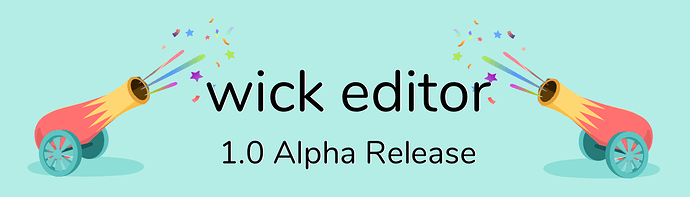Check it out live at alpha.wickeditor.com!
Hi Everyone!
Better late than never!
We’re excited to announce that we’ve posted a live demo of the new Wick Editor 1.0 Alpha!
This demo is designed to show off our new interface, tools, and engine’s speed. While it’s not full-featured, we hope that this is enough to show you what’s capable with the brand new Wick Engine! Have fun trying out the demo, and let us know what you think in this thread! We’ll be releasing major updates to the editor every two weeks, starting with our first on Friday November 2nd.
If you’re interested, here’s a bit more information on what makes Wick Editor 1.0 so different than the current version of the Wick Editor.
We’ve split all of the major components of the Wick Editor up into several different projects that are much easier to manage. We’ve also released them as independent, free and open-source libraries that we’ll be maintaining! You can see all of our work here (https://github.com/Wicklets).
The main projects are:
Wick Engine 1.0 (https://github.com/Wicklets/wick-editor)
- The Wick Engine is the core of every interaction in the Wick Editor. @zrispo and I have Designed a new engine which is simpler, faster, and more robust than ever before (It’s MUCH less likely to break). The new design of the engine is also way more moddable than the original Wick Engine 0.0, making it very easy for us to add in features that didn’t exist in the previous engine, such as turning clips into assets in the asset library.
Wick Editor 1.0 (https://github.com/Wicklets/wick-editor-react)
- While the engine handles all of the logic for how a Wick Project works, the Wick Editor is what you actually touch as a user of the tool! We’ve decided to work with React, which is a framework for developing high-quality web applications. React simplifies the process of including a lot of complex interactions, like drag-and-drop, displaying information, resizing windows, keeping track of what the user is doing, and much, much more. In short, this new editor design allows us to quickly iterate and test new features!
Animation Timeline (https://github.com/Wicklets/AnimationTimeline.js)
- If you’ve used the Wick Editor for some time, you’ll definitely have run into problems with the timeline. @zrispo has completely rewritten the timeline in a way that makes it infinitely faster than before. While our old timeline could barely handle a few hundred frames, the new timeline cand handle hundreds of thousands of frames! It’s also been designed in such a way which allows it to be updated quickly and without much hassle!
Paper Js Drawing Tools (https://github.com/Wicklets/paper.js-drawing-tools)
- The drawing tools in the Wick Editor have also gotten a serious upgrade. The new tools will allow for faster drawing and complex interactions like pressure-sensitivity. These tools also fix a whole host of bugs, such as the dreaded “the eraser can’t erase lines” bug!
We’ll be posting a full list of new features, and their status, by our next release on November 2nd.
Thanks for your support!