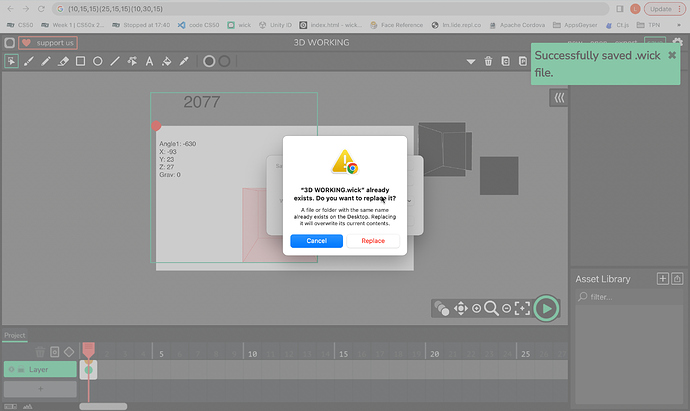Whenever I try to save a .wick file
it downloads it as a separate file, which takes up a lot of space and looks awful in the downloads folder. Instead of downloading a different file each time, why not overwrite a single file?Maybe I was using it wrong, it’s my first time trying wick editor.
Wick editor can not overrate files
I had a realization wait a second I have to try something
Yes, that is a problem with wick editor…
But here’s how I do it:
- In my browser settings, I made it so that all files downloaded on the browser are downloaded in a specific location.
- Using my browser settings, I also made it so that the browser asks before downloading anything. When the browser asks me, it also allows me to adjust the name of the file.
- When downloading files with wick, I keep the project title, but delete the extra numbers at the end.
- When I have more than one project with the same name, my computer asks me if I want to replace the last file with a new one. I click “replace.”
- Now, everytime I download files, I replace the last one with the updated version.
This also got me into the habit of naming my projects something other than “my project.”
I wish though if the extra numbers at the end of a file name weren’t there to begin with. I used to have a lot of files with that, and they’re pointless since the date for all files is already tracked by the computer. #feature-suggestions
I think I can add to the source code on github to help with this.