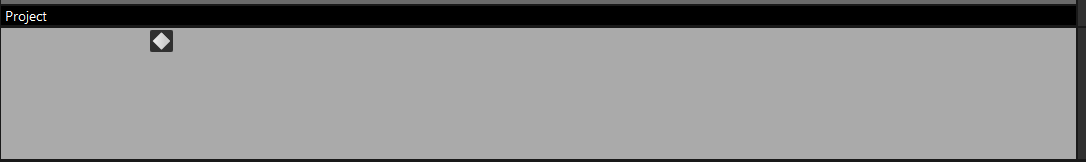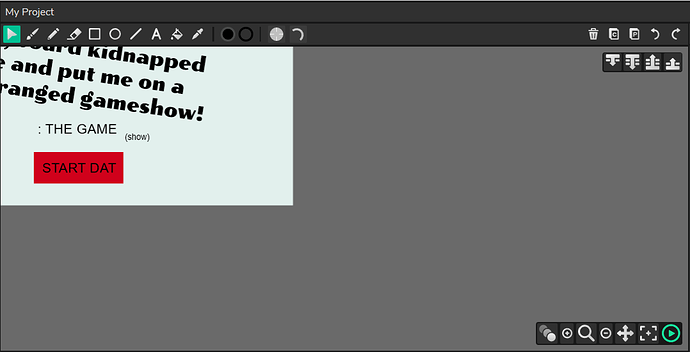Awesome! I have had a tab up since yesterday with what I think is 1.0.11 so I think I have to save my progress and refresh to avoid any weird issues.
Speaking of 1.0.11, I’ve found more bugs and stuff over the past week, so expect another Feedback Dump™ after the jam 
Happy 4th of July everyone! 
EDIT: (I’m editing this as I investigate)
I found a weird scaling bug in the new version:

Scaling from the bottom right works fine, but scaling from the bottom left is buggy and doing so from the top left can cause the selection handles to get “stuck” if you accidentally scale it way too big, as I do in the GIF. (The weird color is just due to GIF compression, not Wick)
Also, holding Shift AFTER you start dragging does not maintain the original aspect ratio, but the distorted one. Holding Shift and then releasing it while continuing to drag can cause your cursor to get misaligned with the corner of the object.
Selection handles no longer appear when I select other objects even though their info populates the inspector. I tried re-opening the file again, but after Wick reloaded, the timeline was completely blank except for the tween button.
The stage was also stuck in the top-left corner and panning didn’t work.
I did a hard refresh to bring things back to normal.
I like that scaling now happens from the corners, though. However, I also wish there were an option to hold Ctrl or Alt while scaling to scale from the center.
I should also mention that I usually keep my zoom at 90%.