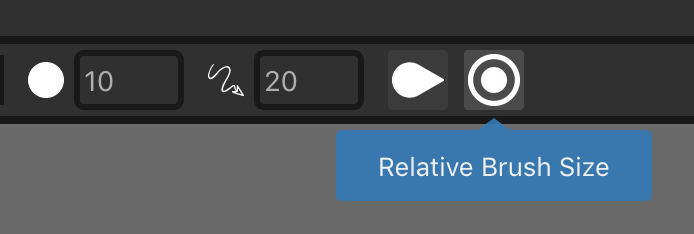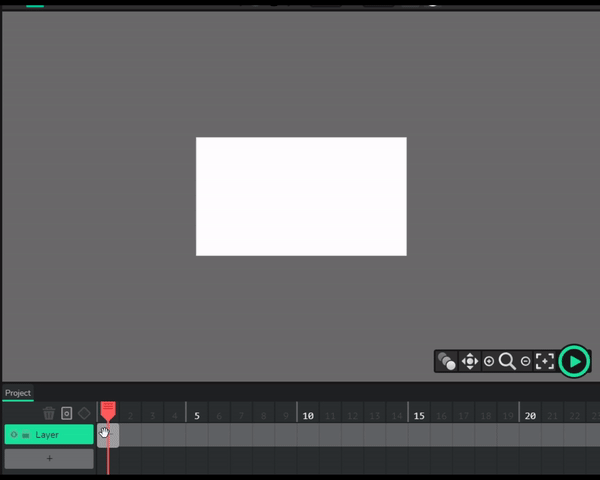So I made this list because of some features that would be nice.
- Option To Have Zoom N’ Brush On/Off - So I just got a little annoyed considering I found out that the size of the brush in based off your zoom, So I thought it would be nice to have it off, but at the same time maybe on if people like it, It would be nice to have it as a button…
- Auto Dragging Of Clips On/Off - I got a little annoyed (again) considering every time I click on/move/delete a clip, The clip behind it gets stretched out to the point where I did those things, It would be nice to have this a button too considering it might be useful if you want it to just stretch out as a static clip.
- Add-In A Strain On Layer Moving - I guess the title was hard to understand but what I meant was-Well here is a example: In Sony Vegas 14 (A Editing Software) There is the feature to strain your movement of an object, Like the full-on movement option, UP DOWN LEFT RIGHT, Or strained to be, LEFT RIGHT, Or strained to be, UP DOWN, It would be nice to have a little more constraint when moving something…