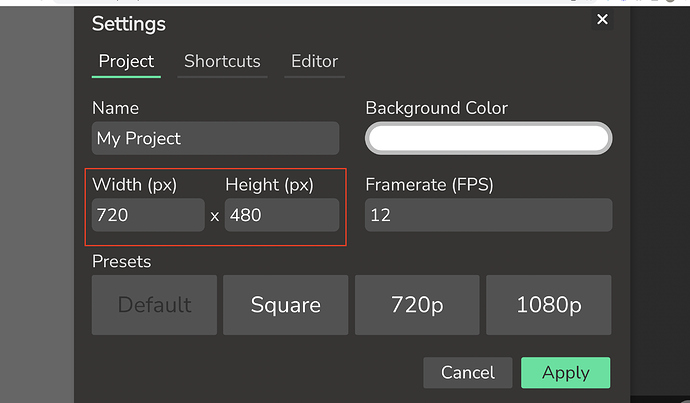-
Clip Library
I just want my clips to be easily reusable -
Scenes
as in multiple timelines for easy cutscene integration and smaller frame counts (1000 frames of animation is WAYYYY too much to handle on one timeline) -
Custom Hitboxes
I want to edit my hitboxes. plz -
Editble Loading Screens
sometimes I just want a simple loading screen without that wick ghost floatin’ -
More frame size options
the smallest option is still too big for animations that are longer
I apologize for taking 3 days to notice this post. I have a few things to mention regarding some of your suggestions…
You can select a clip, and click ctrl+e in order to export it as a wick object, then upload it into the asset library. You can also copy/ paste clips into different frames. I’d like t also add that when you change a certain clip, all copies of it aren’t effected.
Every clip object has it’s own timeline. In order to access the timeline of a specific clip, double click it, or look for the “open timeline” button in the inspector. Then, inside the clip’s timeline, you can create other clips and access their timeline’s as well. To create a clip, select a group of objects and click ctrl+g, or click the “create clip” option in the inspector (which only appears while selecting a group of objects).
The frame size is adjustable in the settings (you can input a number in order to set the frame size to it).
The settings button could be found in the top right corner of the editor. Here’s where you can adjust the screen size using numbers:
The options (Default, Square, 720p, and 1080p) are only recommendations.
I hope this helps. Let me know if I misunderstood anything as well.
oh. thanks, I guess.
I meant as in the actual timeline frames. there are only three sizes but as stated before, the smallest one is still a bit big
and about that scenes thing.
- I know how to make a clip.
- I meant as how Adobe Animate does scenes. look it up if you don’t know.
Export the clip as a wick object for later use.
Yeah, this isn’t flash animator. It’s all on one timeline. Clips, however, can be edited individually by double clicking them. Scenes would be cool though. 2,000+ frames on one animation on a single timeline is too much.
Nah. We don’t got that here.
Learn HTML. This can be edited in the source code if exported this way.
If not, then oh well.
You can set the screen size to be as small as 1px by 1px, and (theoretically) infinitely large.
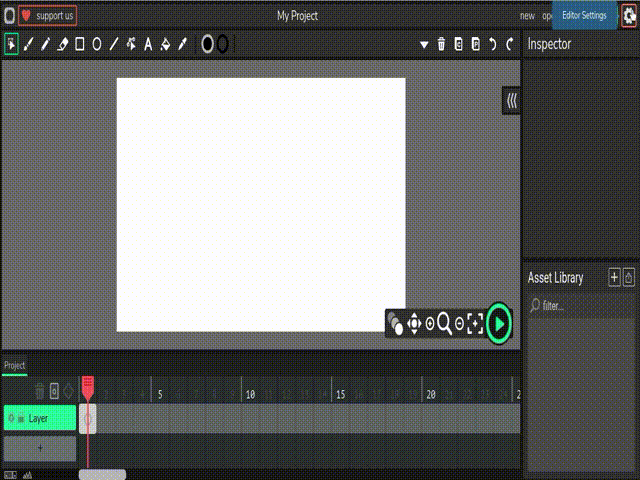
Just click the gear on the top right and enter a custom width and height.
He meant frames not canvas
You can theoretically use the Scratch method of hitboxes.
just up the framerate
Elaborate. Please.
On Scratch, they use a separate, invisible box that handles collisions and has your movement code in it and you can use a seperate clip that automatically teleports to it with all the animation: running animation, jumping animation, etc.
Oh yeah, I’ve done that on Scratch before. Maybe that could work.