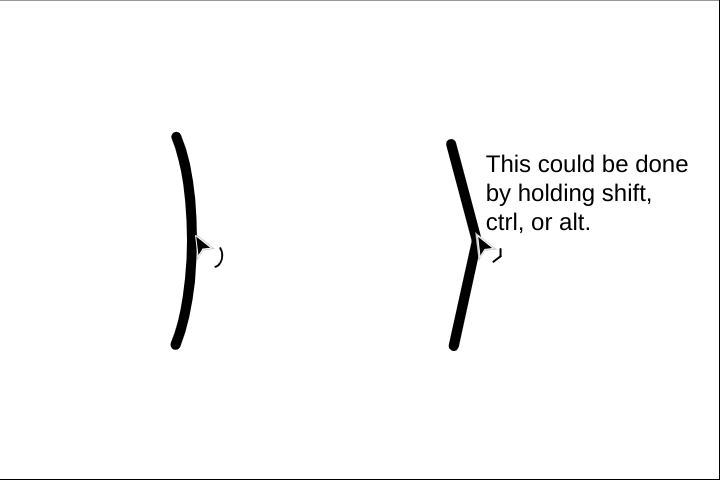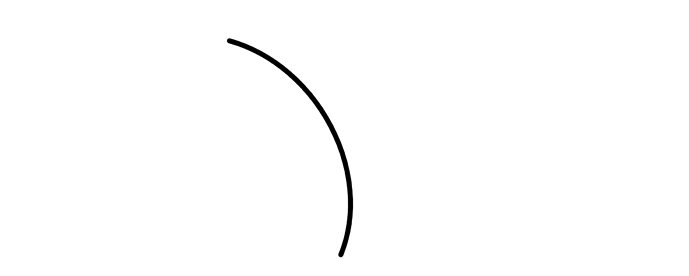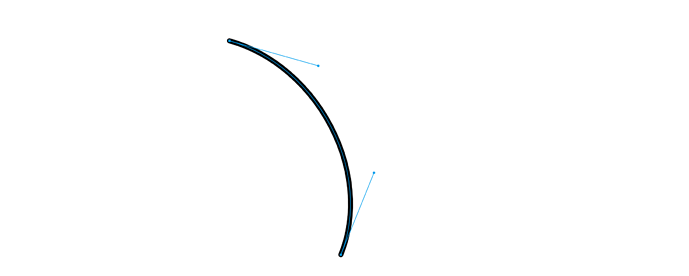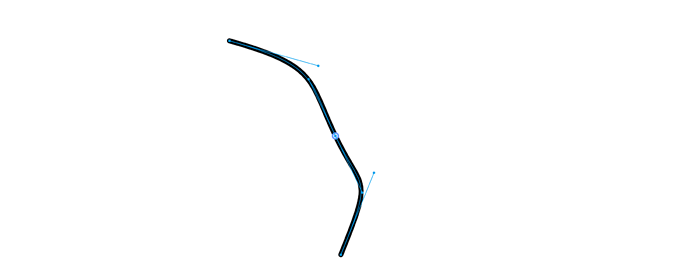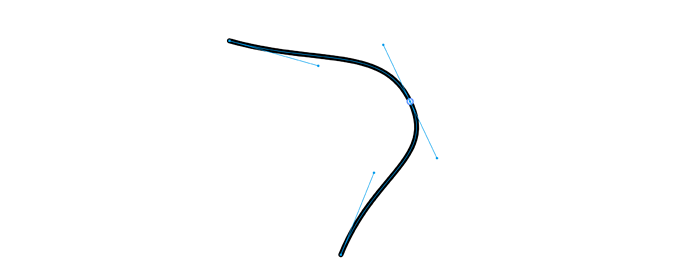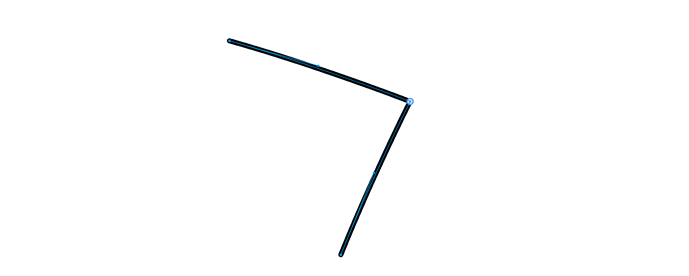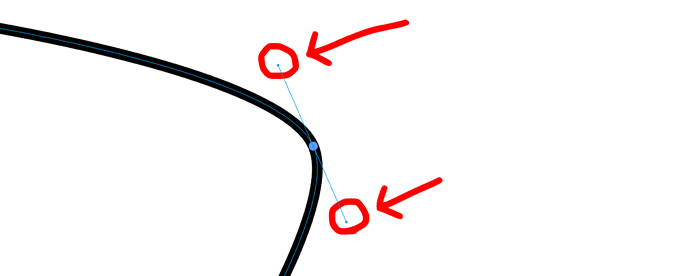I believe this is already possible, here’s how:
Let’s say you have a line like this one
Select the path cursor tool, and double-click the line
Now, you can double click anywhere inside of the line to add another point
If you don’t want the line to be curved, double-click one of the segment points in the line to turn them into an edge.
Double-clicking that segment point will turn it back into a curved point.
For curves, you can also drag these two points to adjust the curve:
And to remove a point, click a point with the path cursor tool while holding shift or alt or ctrl or command or option
(Most of these features of the path cursor were added in that last update, version 1.19)
The path cursor is a pretty powerful tool, you should be able to create any shape you want with it.