Been on here for around a week now, and I’m now gripping the ropes.
I would like to suggest a feature or option that, when toggled, copies the frame that is behind it.
For instance: When I click the “+” on frame two, it will copy the frame behind it, that being frame one.
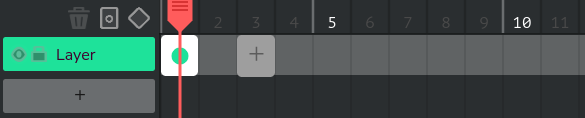
This would be helpful for me (and maybe others) because I usually do sprite animations and it’s a pain to reposition the sprites and have to resize every single one for each individual frame.

