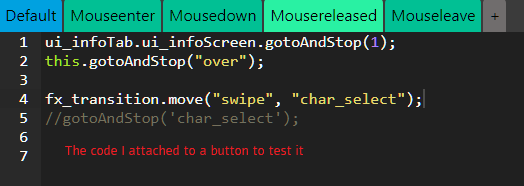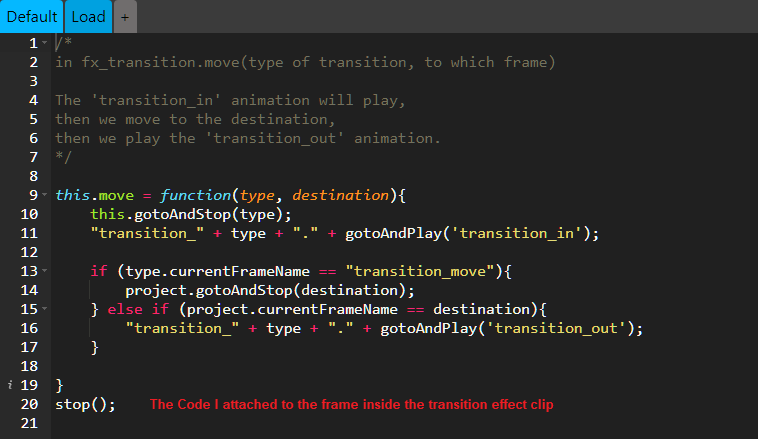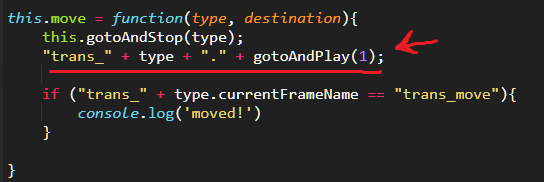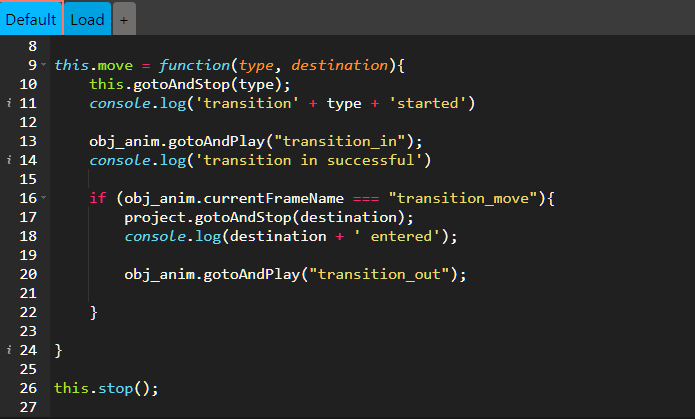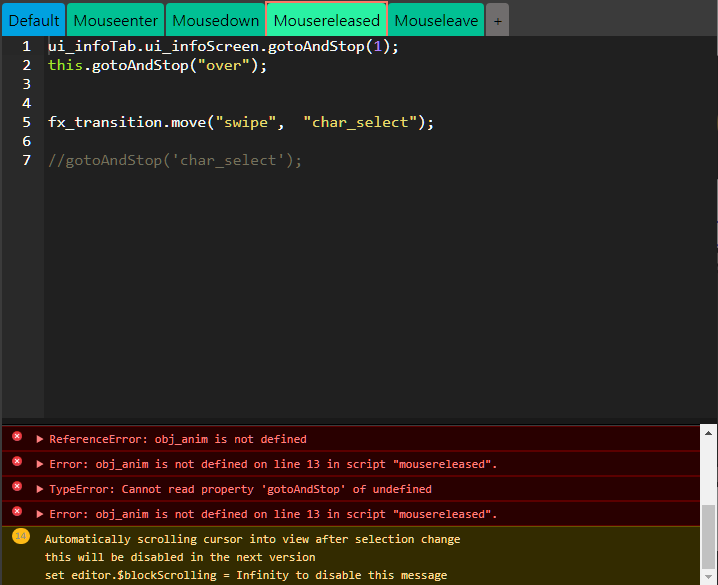From the super old FF, here’s all the files:
0.2.9
0.3.0
0.3.1
0.3.2
0.3.3
0.3.4
0.5.0 (0.3.5)
0.5.1 (0.3.6)
0.5.9 (0.3.7)
0.5.4 (0.3.8)
0.5.6 (0.3.9)
0.5.9 (0.4.0)
0.6.4 (0.4.1)
(I already had the old files organized before making this)
From this FF, here’s the new files:
0.01
0.02? < had wrong link in here, ignore this
0.03?
0.04?
0.05?
0.06?
(I only included main updates from the current FF topic. There’s also a “?” mark bc I’m unsure of the version numbers, I added them randomly in there)
every number is a separate link