What Wick Editor Version are you using?
1.19.3
Describe the Problem
i want to have this effect in the health bar:
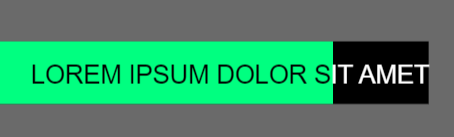
and also work in cases where one half of the letter would need to black and the other half would need to be white.
What have you tried so far?
i thought of clipping, not to be confused with clip objects. so there would be the text with pixels that would be clipped if it was outside the green area, and there would be the same text in the same position that doesn’t get clipped, but it is under the green area.
clipping is kinda like the intersect function except i can do it at runtime?
like i want to clip any part of the face that isn’t in the red box

to get this outcome:

and i want to do the same to this text (except the intersect button doesn’t work on text):
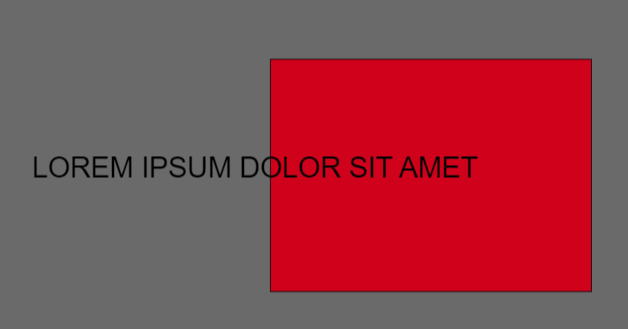
it wouldn’t actually change the text data or the face vertices, it just doesn’t render what’s outside the red box.
but i realized as far as i know, wick editor has no clipping ability. unless they do then please tell me.
