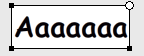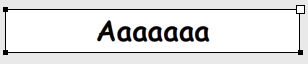Bitmap Functionalities:
Resizing
@BreakTheIcing
What: When using the selection handles around text boxes, you’d think you could horizontally, vertically, or diagonally stretch the text–similar to a shape or line; however, upon releasing the mouse button, the text box pops back to its original size. Text is constrained to its font size (which seems to max out at 150)
Why: Allowing resizing through selection handles, would allow users to get certain text effects/tweens/etc. that otherwise would have to be drawn in.
Vector Functionalities:
Tracking
@BreakTheIcing
What: Text tracking refers to the space between letters. Editing tracking would allow you to space out text as well as bring it closer together.
Why: Text meant to cover a large space, such as a billboard or storefront, could do so without being stretched out.
Stroke/Outline
@BreakTheIcing
What: This would outline your text. This would also require a stroke/outline color + thickness be implemented.
Why: Self-explanatory
Expand or contract the region where the text wraps
@kryptot7 (paraphrased)
What: If the text box is dragged while you’re typing, it should expand or contract the region where the text wraps. If the text box is dragged but the text contents are NOT currently being edited, it should stretch all the text inside as if it were a shape [See “Resizing”] Alternatively, Shift could toggle between the two behaviors.
Why: Self-explanatory
Font Weights
@kryptot7
What: Right now, we can only choose between Normal and Bold using the Bold button. However, many fonts (such as Roboto) have several other weights such as Medium, Light, Black, etc. This feature would really require a Google Fonts API Key to do right, because Wick (AFAIK) doesn’t have one, so it can’t query Google Fonts to see what fonts are available and what weights of each font exist.
Why: Self-explanatory
Standard Fonts
@kryptot7
What: Another nice feature is the ability to use standard web fonts like Arial, Times New Roman, Comic Sans MS, etc.
Why: While these are very basic-looking, it’s nice to at least have the option to use them.
About
Discussion Summary
The text tool–like on many softwares–is completely vector. However, I believe adding features traditionally seen in bitmap editors would help with achieving certain aesthetics. There are also new vector features the text tool could stand to improve from. I am drawing much of my inspiration in writing this from Affinity Designer, an artistic tool, and FCPX (an editing software). These both contain many of (if not all of) these features.
This discussion does not concern coding, but if you’d like to find text discussions that do so, refer to “Similar Discussions/Posts.”
Suggest Functionalities
Reply with your own text tool suggestions and I may amend this post to include them. Please include what the functionality is, why it’s needed, and whether it is more so vector or bitmap. You will be credited/tagged for your suggestion if added. “Self-explanatory” is a valid answer to both the first questions. 
Suggest Edit
If you happen to find a spelling/grammar error feel free to leave a reply. If you come upon a similar discussion, reply with a link, and it’ll be linked at the bottom of this first post.
Contributors
Similar Discussions/Posts:
Wick 0.13 Update Thread! ;
[Idea] Text outline/shadow ;
Text Variables input out put boxes
Anonymous Poll:
Should these functions be implemented?
- I agree with adding all of these functions.
- I agree with adding one/some of these functions.
- I like the text tool as is.
0 voters